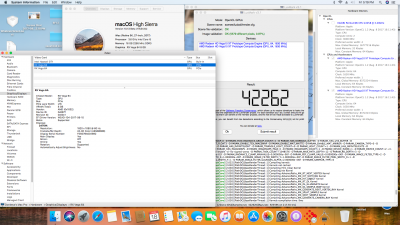Gigamaxx
Moderator
- Joined
- May 15, 2016
- Messages
- 6,532
- Motherboard
- GIGABYTE X470 Arous Gaming 7 WiFi
- CPU
- Ryzen R9 3900X
- Graphics
- RX 480
- Mac
Thanks Saminn! Right now the VEGA 64 are selling out like hot cakes. I am definitely waiting until I can install High Sierra, before I get a VEGA. Or if somebody comes out with a good guide.
If you install High Sierra the card works out of box. Only the name needs a fix, its RX xxx but its an easy fix.