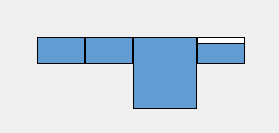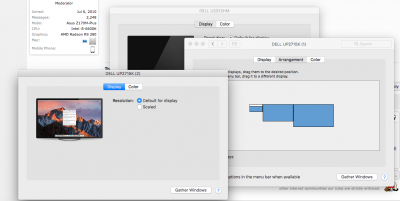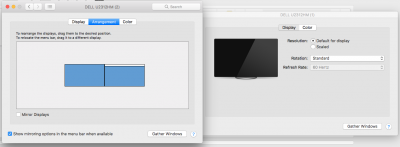- Joined
- Oct 7, 2011
- Messages
- 197
- Motherboard
- Gigabyte Z390 Designare
- CPU
- i7 8700
- Graphics
- RX580 Nitro+
- Mac
- Mobile Phone
@bugsyraz: Okay, I just booted Sierra and realized that AMD7000Controller contains three instances of the mentioned connectors data (for framebuffers IkuraS, KaniS and MaguroS). Clover seems to fail in this situation, I guess it only patches the first one or doesn't apply any patches at all, so I suggest to do it manually. I just did it with my R9 280 and it seems to work.
You could do it like that:
Clover data:
- Go to /System/Library/Extensions/AMD7000Controller.kext/Contents/MacOS/
- Create a backup of AMD7000Controller in the same folder (authenticate), drag the original one to your desktop and open it in a hex editor
- Search for original MaguroS data from post #866.
- Replace all occurrences (should be three) with patched data from post #866.
- Save file, copy it back to /System/Library/Extensions/AMD7000Controller.kext/Contents/MacOS/ (authenticate)
- Run sudo chown -R root:wheel /System/Library/Extensions/AMD7000Controller.kext/
- Run sudo chmod -R 755 System/Library/Extensions/AMD7000Controller.kext/
- Run sudo touch /System/Library/Extensions
- Reboot!
- Inject/Ati = True
- FBName = MaguroS
- VideoPorts = 6
- No kext patch stuff, as we've just done this on the file system
Good luck!
Note: The patch needs some additional improvement by fixing the connector definitions (DVI/HDMI) and reordering the connectors, as the current setup creates two dummy connectors. Shouldn't be a problem though, on my system it's working perfectly fine like that (sadly don't have a 5K for testing here...).
Thanks!
I did that and I'm only getting the other two monitors working when starting up. It's seeing the 5K monitor as it sees it without the patch. (file uploaded) Hot plugging doesn't work. If I pull the power out and put it back, it doesn't sense anything. Something's probably wrong with hotplugging as well.
I am able to get 5K if I disconnect all of the monitors, plug in the 5k one on the bottom card first then plug one (or two) of the HD monitors on the top one. Neither of those HD monitors work. Only the 5K.