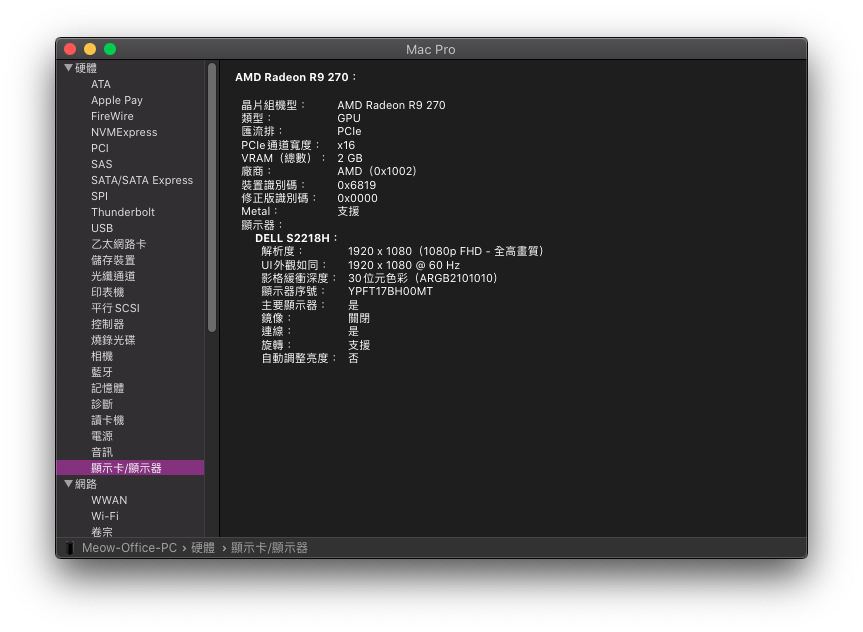I have been in the Clover menu's Options, but I have no idea what the "offending kexts" are, unless the latest Lilu and WhateverGreen versions are the problem. If I use the "Deinit" boot flag (don't know the symbol for that) I would be "de-initting" the very kexts that make the RX 580 work! I would need to replace them with the previous versions, but how do I do that?
Actually I have re-installed (on one of my two SSDs) Mojave 10.14.6 using my tonymac Unibeast-created USB flash drive; no effect. I have also used Terminal to try and rebuild the kextcache, but apparently I don't understand the Terminal syntax... all i get are rejections from Terminal. I read that the right thing is "sudo kextcache -i /" but Terminal says "no such command."
All I get on the RX 580 is the purple lines (which used to be gone) followed by my monitor reporting "no signal."
I have also tried changing from PCIe to IGFX in BIOS, but the motherboard video output is just as dead as the RX 580. And everything worked fine until installing the latest versions of Lilu and WhateverGreen. And they worked for a day!
When looking at Clover Options, the "FB" (framebuffer?) says "Baladi" and number of ports is "06." Port count is wrong, so I tried changing it to the correct "05." No help. So I tried changing "FB" to "Orinoco" and port count to "05" but no effect there either. I don't know what "FB" used to say with the previous Lilu/WhateverGreen version. What should it be?