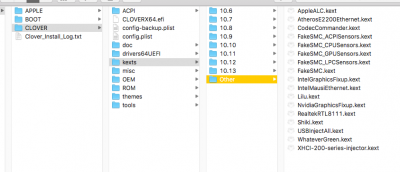- Joined
- Jun 2, 2013
- Messages
- 5
- Motherboard
- Gigabyte Z370XP SLI
- CPU
- Intel 8700 (non-k)
- Graphics
- Sapphire RX580 Nitro+ 8gb
Try getting rid of the AMD9xx kext, also try enabling your onboard GPU and adding IntelGraphicsFixup.kext
Thanks but thats not doing it, I get no output through HDMI either when I get rid of AMD9xxxControllerPatcher, same with IntelGraphicsFixup and the IGPU switched on in the bios.