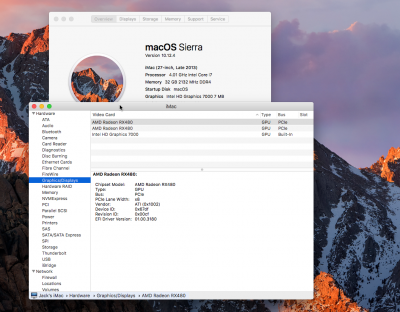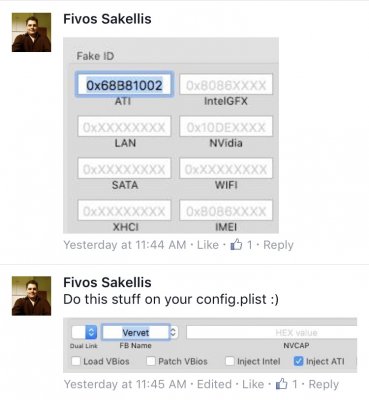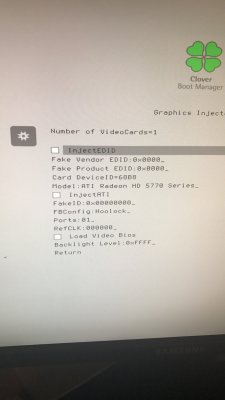- Joined
- Mar 16, 2017
- Messages
- 16
- Motherboard
- GIGABYTE GA-Z170X-UD3
- CPU
- Intel Core i7-6700K Skylake Quad-Core 4.0 GHz LGA 1151 91W BX80662I76700K
- Graphics
- Radeon RX 470 (x2)
- Mac
- Classic Mac
- Mobile Phone
I've updated the kernel extensions, used inject in clover and as you can see, the card is showing as 480 (it's really an psi rx470 oc edition)...what more do I need to do to get it working so I can have it driving my monitor ... currently it's using the igfx and I'd prefer to be using the hdmi from the 470.
rather new to this so please be kind/patient.... I've done numerous searches but didn't find definitive help, but I did get this far. thank you!
rather new to this so please be kind/patient.... I've done numerous searches but didn't find definitive help, but I did get this far. thank you!