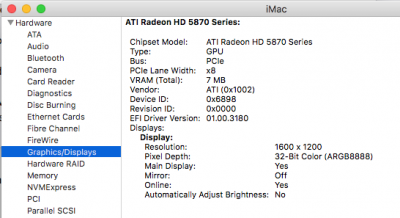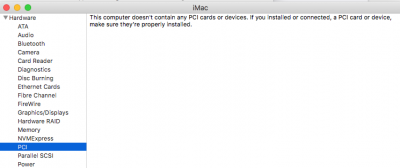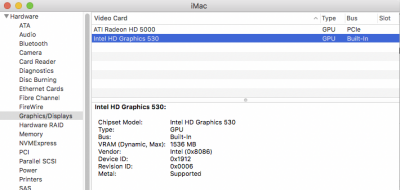- Joined
- Nov 6, 2016
- Messages
- 6
- Motherboard
- Gigabyte GA Z170X Gaming 7
- CPU
- Intel 6700K
- Graphics
- ATI Radeon 5870 Mac Edition
- Mobile Phone
Hi guys,
I was wondering if somebody would be kind enough to help me out.
I am having real trouble trying to get my Radeon 5870 working properly in my Clover/Sierra hackintosh build. I have purchased a Titan X Pascal, but decided to leave it unopened in the box until drivers are available, thus wanting to use my old card for the time being.
I have read through the ATI compatibility post and determined my FrameBuffer name is: Langur
I have determined my Device ID is: 0x68981002
I am using a Dell 3008WFP (30") as my main monitor over the DVI port with a DualLink DVI cable (Shows up as a 28" monitor with no name in 'About this Mac')
I am using a Raven MTi touch panel (For Pro Tools use) over one of the display ports
The second display port is unused
When booting, the bios screen shows on both monitors, but as soon as clover boot screen loads, I lose the DisplayPort monitor for good
About this Mac shows correct Card, but is only displaying 7MB VRAM (1024MB is correct amount) *Pic attached
I have tried Injecting ATI on its own, as well as spoofing the ID, and with everything I try, I can boot into OS X no problem, but there are major artifacts and it seems no acceleration is working.
Any help would be much appreciated.
I was wondering if somebody would be kind enough to help me out.
I am having real trouble trying to get my Radeon 5870 working properly in my Clover/Sierra hackintosh build. I have purchased a Titan X Pascal, but decided to leave it unopened in the box until drivers are available, thus wanting to use my old card for the time being.
I have read through the ATI compatibility post and determined my FrameBuffer name is: Langur
I have determined my Device ID is: 0x68981002
I am using a Dell 3008WFP (30") as my main monitor over the DVI port with a DualLink DVI cable (Shows up as a 28" monitor with no name in 'About this Mac')
I am using a Raven MTi touch panel (For Pro Tools use) over one of the display ports
The second display port is unused
When booting, the bios screen shows on both monitors, but as soon as clover boot screen loads, I lose the DisplayPort monitor for good
About this Mac shows correct Card, but is only displaying 7MB VRAM (1024MB is correct amount) *Pic attached
I have tried Injecting ATI on its own, as well as spoofing the ID, and with everything I try, I can boot into OS X no problem, but there are major artifacts and it seems no acceleration is working.
Any help would be much appreciated.
Attachments
Last edited: