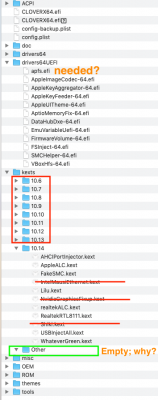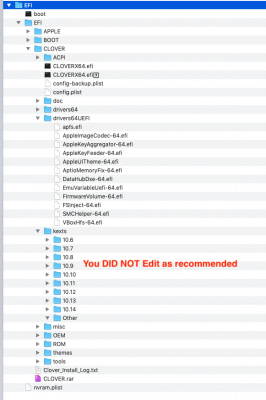- Joined
- Feb 7, 2019
- Messages
- 8
- Motherboard
- Asus H81M-plus
- CPU
- i5-4670K
- Graphics
- R9 390
Hey guys im a little bit lost, i just installed Majevo on my computer but my graphic card (AMD Radeon R9 SM-390) is reconized as a 5mb card,
i tried this : https://www.tonymacx86.com/threads/...on-sierra-10-12-and-high-sierra-10-13.210574/
But it make my computer crash when i boot "LockScreen State..", and when i disable the Inject Ati option in clover i can boot.
Anyone know how to fix my gpu ? thx in advance !
EDIT :
Config :
-Motherboard : Asus H81M-plus
-CPU : Intel I5 4670K
-GPU : AMD Radeon R9 390 Series
-OS : Majevo
-Bootloader : Clover
i tried this : https://www.tonymacx86.com/threads/...on-sierra-10-12-and-high-sierra-10-13.210574/
But it make my computer crash when i boot "LockScreen State..", and when i disable the Inject Ati option in clover i can boot.
Anyone know how to fix my gpu ? thx in advance !
EDIT :
Config :
-Motherboard : Asus H81M-plus
-CPU : Intel I5 4670K
-GPU : AMD Radeon R9 390 Series
-OS : Majevo
-Bootloader : Clover
Last edited: