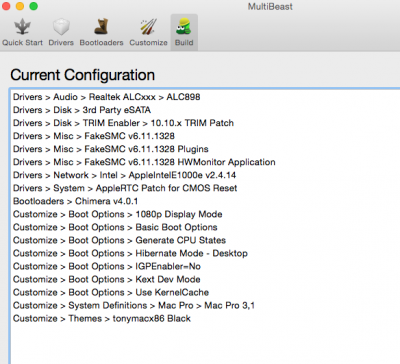- Joined
- Nov 14, 2013
- Messages
- 22
- Motherboard
- GA Z87X-UD3H
- CPU
- i7 4770
- Graphics
- INTEL HD 4600, Gigabyte r9 280x
- Mac
- Classic Mac
- Mobile Phone
You're totally right, I do have a time machine backup of the RAID0, it was just a first economical solution when I first built my hackintosh, I'm slowly improving the system.
I don't know yet if it will be useful to restore a RAID0 again (a clear one, erasing the old) to store big Gb media and projects.
I don't know yet if it will be useful to restore a RAID0 again (a clear one, erasing the old) to store big Gb media and projects.