You are using an out of date browser. It may not display this or other websites correctly.
You should upgrade or use an alternative browser.
You should upgrade or use an alternative browser.
R7 240/R7 340/HD 8570 No graphics acceleration under Catalina
- Thread starter flohwag
- Start date
- Status
- Not open for further replies.
- Joined
- Feb 10, 2021
- Messages
- 3
- Motherboard
- Asus P7H55
- CPU
- I7 860
- Graphics
- R7 240 2G
- Joined
- Feb 10, 2021
- Messages
- 3
- Motherboard
- Asus P7H55
- CPU
- I7 860
- Graphics
- R7 240 2G
Halo, no success either
Sorry response late to give update due to trial and error.. upgrade to Catalina but corrupt disk, ethernet card not detected, wifi card not detected, so back again to Mojave through fresh install.. mixed up with mouse not detected due to using PS2 change back to usb mouse.. fresh install Mojave again. Actually I've 3 OS in one disk so worried the Windows10 or Ubuntu 20.04 will deleted, even though the installation always pending stuck on "one minutes" but it's ok fresh install go well
fresh install go well
Fyi: due to P7H55 do not support UEFI, my PC always boot clover from usb flashdisk
Back to the radeon R7 240.. yes, it's still no success either
Thank you
Sorry response late to give update due to trial and error.. upgrade to Catalina but corrupt disk, ethernet card not detected, wifi card not detected, so back again to Mojave through fresh install.. mixed up with mouse not detected due to using PS2 change back to usb mouse.. fresh install Mojave again. Actually I've 3 OS in one disk so worried the Windows10 or Ubuntu 20.04 will deleted, even though the installation always pending stuck on "one minutes" but it's ok
Fyi: due to P7H55 do not support UEFI, my PC always boot clover from usb flashdisk
Back to the radeon R7 240.. yes, it's still no success either
Thank you
- Joined
- Feb 10, 2021
- Messages
- 3
- Motherboard
- Asus P7H55
- CPU
- I7 860
- Graphics
- R7 240 2G
Halo, update.. after two weeks trial and error.. the best effort for R7 240 only till can be installed stuck on resolution 1024x768 max. Actually due to I'm using ATEN KVM, but if by passed the KVM directly plug to the monitor, it can used the default max monitor supported 1360x768. I've just trial test over the dvi/hdmi port, but still it's the same result.
Fyi, I can manage to boot from the disk, previously only boot from USB, due to my PC is non-uefi Asus P7H55, actually using Clover Installer you can configure how to install the clover on your disk, you can choose to UEFI System or MBR System (this is for my non-uefi)
Back to R7 240.. any idea how to make it work with ATEN KVM to force to using high resolution? The second question, without support acceleration, it's feels to slow when surfing on the browser safari/chrome, how to support the acceleration?
Thank you
Fyi, I can manage to boot from the disk, previously only boot from USB, due to my PC is non-uefi Asus P7H55, actually using Clover Installer you can configure how to install the clover on your disk, you can choose to UEFI System or MBR System (this is for my non-uefi)
Back to R7 240.. any idea how to make it work with ATEN KVM to force to using high resolution? The second question, without support acceleration, it's feels to slow when surfing on the browser safari/chrome, how to support the acceleration?
Thank you
- Joined
- Sep 7, 2021
- Messages
- 1
- Motherboard
- H370
- CPU
- 8400
- Graphics
- R7 240
I have same card, 6611-1002, DELL-OEM
I solved this problem, devices / fake ID / ATI / 0x67901002
Graphics/FB Name: Futomaki
Checked: loadVBios, Patch VBios,Inject ATI
It is important to remove the: igfxonln = 1 parameter from NVRAM, which overrides fakeid.

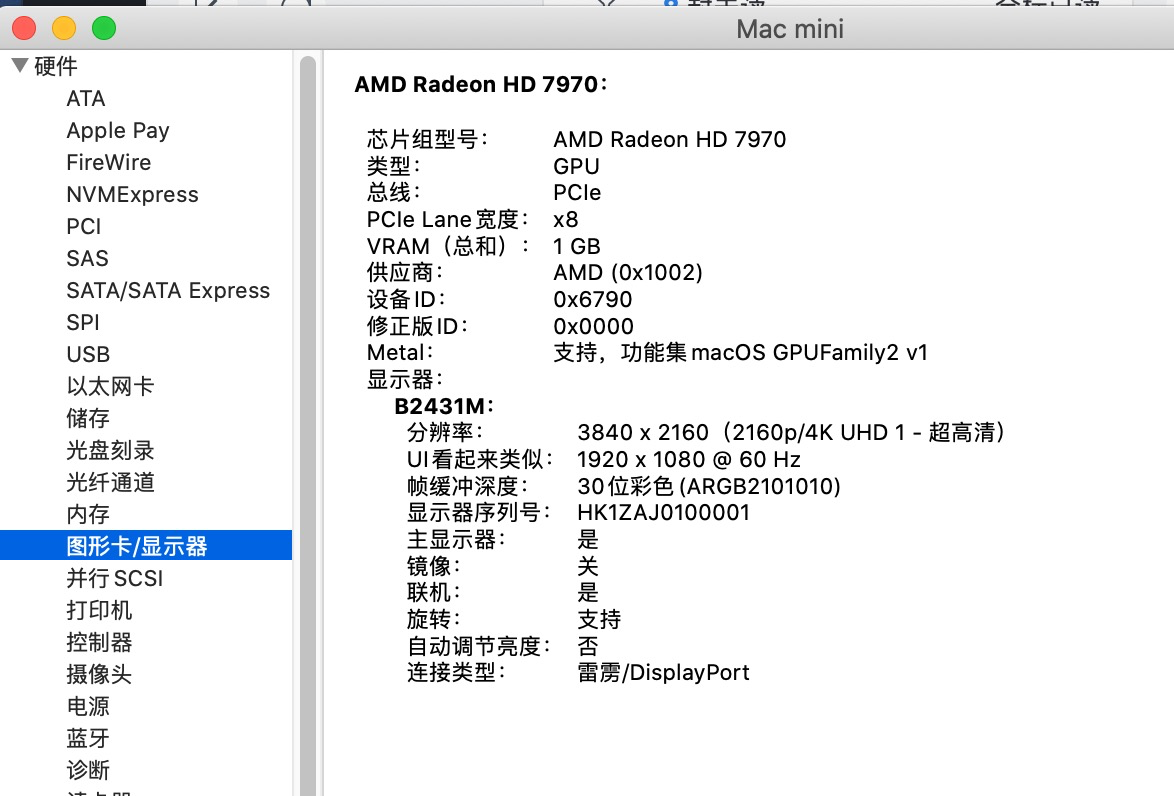
I solved this problem, devices / fake ID / ATI / 0x67901002
Graphics/FB Name: Futomaki
Checked: loadVBios, Patch VBios,Inject ATI
It is important to remove the: igfxonln = 1 parameter from NVRAM, which overrides fakeid.
- Status
- Not open for further replies.
Copyright © 2010 - 2024 tonymacx86 LLC

