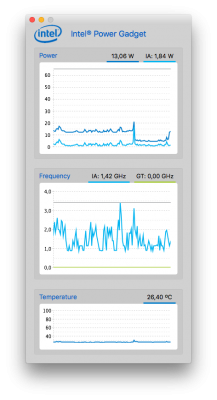- Joined
- Sep 17, 2015
- Messages
- 167
- Motherboard
- Asus H170 Pro Gaming
- CPU
- i5-6500
- Graphics
- GTX 1060
- Mac
- Mobile Phone
Sorry. I completely forgot to reply with her results. Anyway...
macOS 10.13.2
i7-7700K @5.1GHz w/ Quick Sync enabled
GTX 1080
Final Cut Pro X 10.4
BruxeX Test 5K: 24 seconds
Can you upload your EFI partition?
I managed to enable QuickSync but the iGPU is considered primary so BruceX is like 2 minutes.
i5 6500
GTX 1060
I don't know if I can post the guide I used to enable QuickSync.
In two words, I have Lilu, NvidiaGraphicsFixup, IntelGraphicsFixup, Shiki, FakePCIID.kext and FakePCIID_Intel_HD_Graphics.Kext
shikigva=12 as boot arg
As DSDT patches in the config.plist HECI -> IMEI Patc, GFX0 -> IGPU Patch, PEGP -> GFX0 Patch
As bios edits
- Advanced \ System Agent(SA) Configuration → IGPU Multi-Monitor : Enabled
- Advanced \ System Agent(SA) Configuration → DVMT pre-Allocated : 128M
- Advanced \ System Agent(SA) Configuration → Primary Display : PCIE