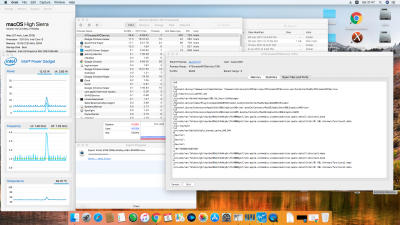- Joined
- Oct 25, 2013
- Messages
- 1,044
- Motherboard
- Gigabyte B550M DS3H AC
- CPU
- Ryzen 5 5600G
- Graphics
- Radeon Vega 7
- Mac
Now another question, h.264 hardware encode works, but Compressor thinks that I don't have the hardware for HEVC 8-bit encode (10-bit is software and is painfully slow). I tried changing my Mac model from 13,1 to 18,3, board-id and other stuffs like serial number (which is a pain for me, many paid softwares are registered to that Mac Pro serial) to no avail. Anyone know what Compressor is using to determine my hardware capabilities?
Here is some console log when I select HEVC 8-bit in compressor, not sure if that helps:
Edit: I removed other logs, since I found that only the following entry is relatival.
Error loading /System/Library/Video/Plug-Ins/VCPHEVC.bundle/Contents/MacOS/VCPHEVC: dlopen(/System/Library/Video/Plug-Ins/VCPHEVC.bundle/Contents/MacOS/VCPHEVC, 262): no suitable image found. Did find:
/System/Library/Video/Plug-Ins/VCPHEVC.bundle/Contents/MacOS/VCPHEVC: no matching architecture in universal wrapper
/System/Library/Video/Plug-Ins/VCPHEVC.bundle/Contents/MacOS/VCPHEVC: no matching architecture in universal wrapper
Double click VTEncoderXPCService from Activity Monitor, if only found VCPHEVC means that software encoding, if AppleGVAHEVCEncoder also show up then HW HEVC encoder is ready but may or may not used by apps.
Don’t expect IQSV HEVC encoding have very good performance, export a 123 minutes 1080p H264 to 1080p HEVC from QuickTime, basically, performance is poor, need more than 2 hours, may be AppleGVAHEVCEncoder is immature.
See attached png, pure QSV HEVC encoding result.