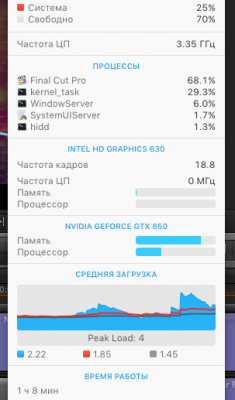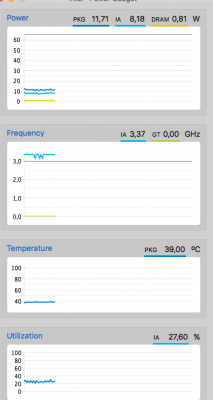- Joined
- Oct 23, 2010
- Messages
- 924
- Motherboard
- Gigabyte Z77X-UP5 TH
- CPU
- i7-3770K
- Graphics
- RX 580
- Mac
- Mobile Phone
I enable IGPU in my BIOS and use ig-platform-id 0x01620007 for H.264 encode in iMovie & FCPX. Without enabling the IGPU, iMovie does not encode the video and fails with an Operation error.
With IGPU disabled, video rendering and OpenCL get sluggish AFTER playing You tube videos and Geekbench benchmarks crash.
With IGPU enabled, FCPX cannot encode 8-bit HEVC (that option disappears). For me at the moment HEVC is not important.
To enable HEVC encode, an enabler x4250.kext by @shuhung is required.
With IGPU disabled, video rendering and OpenCL get sluggish AFTER playing You tube videos and Geekbench benchmarks crash.
With IGPU enabled, FCPX cannot encode 8-bit HEVC (that option disappears). For me at the moment HEVC is not important.
To enable HEVC encode, an enabler x4250.kext by @shuhung is required.