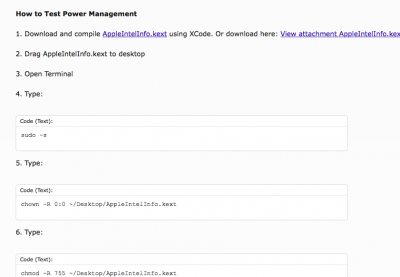Hello,
Just did my first build (GA-H110N, Core i3-6700, 8 GB RAM, 250 GB M.2 SSD) - followed the Sierra Installation guide step-by-step. I'm in MacOS fine and all seems to be functional (WiFi/Bluetooth card has not arrived yet).
Anyway, I ran the current ssdtPRGen.sh tool, it complained about my board (14,2) not supporting Skylake. I used -target 4 to override. I checked the power states (with the AppleIntelInfo.kext) before and after and this is what I got
Before Installing my ssdt.aml:
Code:
CPU Ratio Info:
------------------------------------
CPU Low Frequency Mode.............: 800 MHz
CPU Maximum non-Turbo Frequency....: 3700 MHz
CPU Maximum Turbo Frequency........: 3700 MHz
IGPU Info:
------------------------------------
IGPU Current Frequency.............: 0 MHz
IGPU Minimum Frequency.............: 350 MHz
IGPU Maximum Non-Turbo Frequency...: 350 MHz
IGPU Maximum Turbo Frequency.......: 1050 MHz
IGPU Maximum limit.................: No Limit
CPU P-States [ (10) 21 37 ] iGPU P-States [ ]
CPU C3-Cores [ 0 1 2 3 ]
CPU C6-Cores [ 0 1 2 3 ]
CPU C7-Cores [ 2 3 ]
CPU P-States [ 10 (13) 21 37 ] iGPU P-States [ ]
CPU P-States [ 10 12 (13) 21 37 ] iGPU P-States [ ]
CPU P-States [ (10) 12 13 17 21 37 ] iGPU P-States [ ]
CPU P-States [ 10 12 (13) 15 17 21 37 ] iGPU P-States [ ]
CPU P-States [ 10 12 (13) 14 15 17 21 37 ] iGPU P-States [ ]
CPU P-States [ (10) 12 13 14 15 17 21 23 37 ] iGPU P-States [ ]
CPU P-States [ (10) 12 13 14 15 17 21 23 24 37 ] iGPU P-States [ ]
CPU P-States [ (10) 12 13 14 15 16 17 21 23 24 37 ] iGPU P-States [ ]
CPU P-States [ (10) 12 13 14 15 16 17 21 23 24 26 37 ] iGPU P-States [ ]
CPU P-States [ (10) 11 12 13 14 15 16 17 21 23 24 26 37 ] iGPU P-States [ ]
After:
Code:
CPU Ratio Info:
------------------------------------
CPU Low Frequency Mode.............: 800 MHz
CPU Maximum non-Turbo Frequency....: 3700 MHz
CPU Maximum Turbo Frequency........: 3700 MHz
IGPU Info:
------------------------------------
IGPU Current Frequency.............: 0 MHz
IGPU Minimum Frequency.............: 350 MHz
IGPU Maximum Non-Turbo Frequency...: 350 MHz
IGPU Maximum Turbo Frequency.......: 1050 MHz
IGPU Maximum limit.................: No Limit
CPU P-States [ 36 (37) ] iGPU P-States [ ]
CPU C3-Cores [ 0 1 2 ]
CPU C6-Cores [ 0 1 2 3 ]
CPU C7-Cores [ 2 3 ]
CPU P-States [ (8) 33 36 37 ] iGPU P-States [ (21) ]
CPU C3-Cores [ 0 1 2 3 ]
CPU P-States [ 8 31 33 36 (37) ] iGPU P-States [ 21 ]
CPU P-States [ 8 30 31 33 36 (37) ] iGPU P-States [ (21) ]
CPU P-States [ (8) 22 30 31 33 36 37 ] iGPU P-States [ 21 ]
CPU P-States [ 8 22 30 31 32 33 36 (37) ] iGPU P-States [ 21 ]
CPU P-States [ 8 22 30 31 32 33 35 36 (37) ] iGPU P-States [ 21 ]
CPU P-States [ (8) 22 29 30 31 32 33 35 36 37 ] iGPU P-States [ 21 ]
CPU P-States [ (8) 22 25 29 30 31 32 33 35 36 37 ] iGPU P-States [ 21 ]
CPU P-States [ (8) 22 24 25 29 30 31 32 33 35 36 37 ] iGPU P-States [ 21 ]
CPU P-States [ (8) 13 22 24 25 29 30 31 32 33 35 36 37 ] iGPU P-States [ 21 ]
CPU P-States [ (8) 13 18 22 24 25 29 30 31 32 33 35 36 37 ] iGPU P-States [ 21 ]
Sorry for the Noob question - but does this seem right? Also, ssdt.aml attached if that matters.
Thanks for your help!