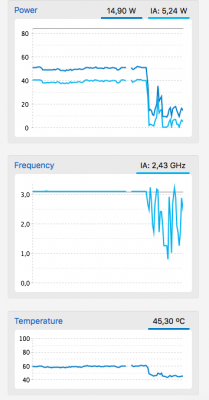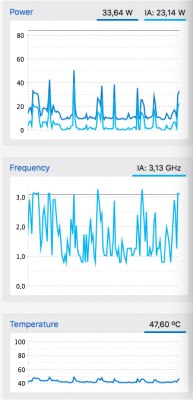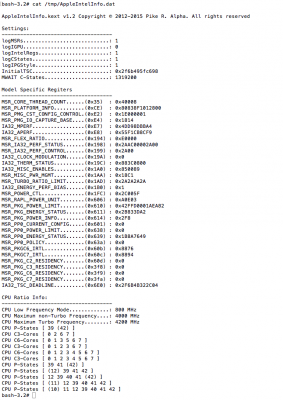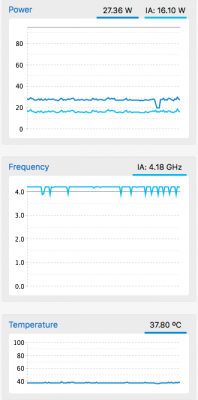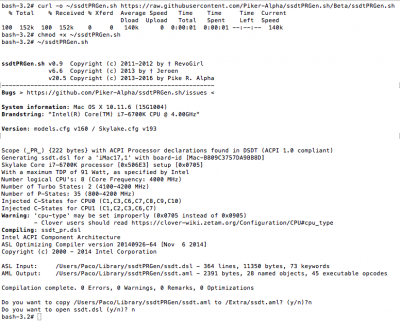- Joined
- Oct 27, 2011
- Messages
- 228
- Motherboard
- Dell Precision T3600
- CPU
- Intel Xeon(R) CPU E5-1620 @3.6 GHz
- Graphics
- NVIDIA*GeForce*GT*710*2GB
- Mac
- Mobile Phone
Problem is 2 parts:
Part 1 probably causing the second part of the problem) When I enter step 4 of OP guide, terminal says it doesn't like my sys def for my board:
probably causing the second part of the problem) When I enter step 4 of OP guide, terminal says it doesn't like my sys def for my board:
Part 2:
I continued with the OP guide, despite getting a weird message here, and found and copied over the ssmt.aml file. Then I receive the the previous quoted terminal response (4 posts up) when I try to verify: "/Volumes/Data/TOA/Desktop/AppleIntelInfo.kext failed to load - (libkern/kext) authentication failure (file ownership/permissions); check the system/kernel logs for errors or try kextutil(8)." This means I can't check functionality of ssdt.aml per the OP guide.
Part 1
bash-3.2# sudo ~/ssdtPRGen.sh
ssdtPRGen.sh v0.9 Copyright (c) 2011-2012 by † RevoGirl
v6.6 Copyright (c) 2013 by † Jeroen
v15.6 Copyright (c) 2013-2016 by Pike R. Alpha
-----------------------------------------------------------
Bugs > https://github.com/Piker-Alpha/ssdtPRGen.sh/issues <
gDataPath: /Volumes/Data/TOA/Library/ssdtPRGen/Data
System information: Mac OS X 10.12 (16A323)
Brandstring 'Intel(R) Core(TM) i5-2400 CPU @ 3.10GHz'
Scope (\_PR_) {222 bytes} with ACPI Processor declarations found in the DSDT (ACPI 1.0 compliant)
Generating ssdt.dsl for a 'iMac14,2' with board-id [Mac-27ADBB7B4CEE8E61]
Sandy Bridge Core i5-2400 processor [0x206A7] setup [0x0603]
With a maximum TDP of 95 Watt, as specified by Intel
Number logical CPU's: 4 (Core Frequency: 3100 MHz)
Number of Turbo States: 3 (3200-3400 MHz)
Number of P-States: 19 (1600-3400 MHz)
Injected C-States for CPU0 (C1,C3,C6,C7)
Error: board-id [Mac-27ADBB7B4CEE8E61] not supported by Sandy Bridge – check SMBIOS data / use the -c option
Do you want to continue (y/n)? n
ssdtPRGen.sh v0.9 Copyright (c) 2011-2012 by † RevoGirl
v6.6 Copyright (c) 2013 by † Jeroen
v15.6 Copyright (c) 2013-2016 by Pike R. Alpha
-----------------------------------------------------------
Bugs > https://github.com/Piker-Alpha/ssdtPRGen.sh/issues <
gDataPath: /Volumes/Data/TOA/Library/ssdtPRGen/Data
System information: Mac OS X 10.12 (16A323)
Brandstring 'Intel(R) Core(TM) i5-2400 CPU @ 3.10GHz'
Scope (\_PR_) {222 bytes} with ACPI Processor declarations found in the DSDT (ACPI 1.0 compliant)
Generating ssdt.dsl for a 'iMac14,2' with board-id [Mac-27ADBB7B4CEE8E61]
Sandy Bridge Core i5-2400 processor [0x206A7] setup [0x0603]
With a maximum TDP of 95 Watt, as specified by Intel
Number logical CPU's: 4 (Core Frequency: 3100 MHz)
Number of Turbo States: 3 (3200-3400 MHz)
Number of P-States: 19 (1600-3400 MHz)
Injected C-States for CPU0 (C1,C3,C6,C7)
Error: board-id [Mac-27ADBB7B4CEE8E61] not supported by Sandy Bridge – check SMBIOS data / use the -c option
Do you want to continue (y/n)? n
Part 2:
I continued with the OP guide, despite getting a weird message here, and found and copied over the ssmt.aml file. Then I receive the the previous quoted terminal response (4 posts up) when I try to verify: "/Volumes/Data/TOA/Desktop/AppleIntelInfo.kext failed to load - (libkern/kext) authentication failure (file ownership/permissions); check the system/kernel logs for errors or try kextutil(8)." This means I can't check functionality of ssdt.aml per the OP guide.