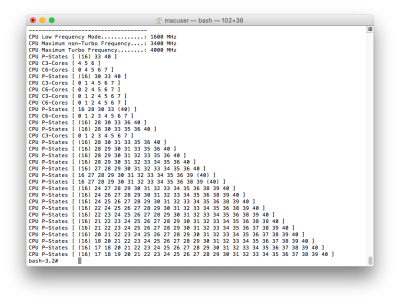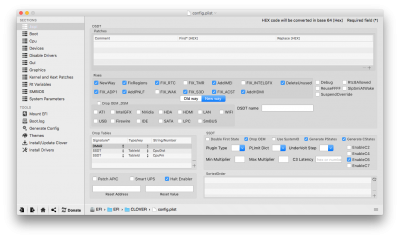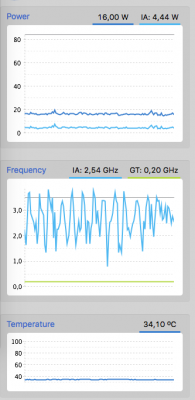- Joined
- Apr 7, 2014
- Messages
- 179
- Motherboard
- MSI Z370i Pro Gaming Carbon AC
- CPU
- i3-8100
- Graphics
- RX 460
- Mobile Phone
CPU Ratio Info:
------------------------------------
CPU Low Frequency Mode.............: 800 MHz
CPU Maximum non-Turbo Frequency....: 3300 MHz
CPU Maximum Turbo Frequency........: 3700 MHz
WITHOUT using the generated SSDT.aml, I have a working power management. I can see my CPU drops to as low as 800 MHZ in Intel PowerGadget but cannot get my turbo speed 3700. I'm maxed at 3500 GHZ.
Using the generated SSDT.aml, I can reach 3.67 GHZ (it's the highest I'm seeing in PowerGadget) but my CPU lower states don't work. Lowest I get is 2.8 GHZ.
What could be wrong?
------------------------------------
CPU Low Frequency Mode.............: 800 MHz
CPU Maximum non-Turbo Frequency....: 3300 MHz
CPU Maximum Turbo Frequency........: 3700 MHz
WITHOUT using the generated SSDT.aml, I have a working power management. I can see my CPU drops to as low as 800 MHZ in Intel PowerGadget but cannot get my turbo speed 3700. I'm maxed at 3500 GHZ.
Using the generated SSDT.aml, I can reach 3.67 GHZ (it's the highest I'm seeing in PowerGadget) but my CPU lower states don't work. Lowest I get is 2.8 GHZ.
What could be wrong?