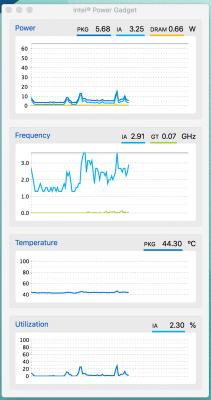RehabMan
Moderator
- Joined
- May 2, 2012
- Messages
- 181,058
- Motherboard
- Intel DH67BL
- CPU
- i7-2600K
- Graphics
- HD 3000
- Mac
- Mobile Phone
Hi guys,
My CPU is i5-750 Lynnfield. I think, too old to be listed in any of the guides? I have dropped ACPI tables but have no ssdt since I keep getting stuck with error "Unknown processor".
I have tried Rehabman's guide and used -p 'i5-750' -turbo 3200 -f 2660 but still I get same error.
Currently all my cores are at x9 and frequency for all four stuck at 1.19 Ghz. Is there a solution?
ssdtPRgen.sh does not support your CPU.
Try with native CPU PM SSDTs (eg. don't drop them).
Applicable details are in the laptop guide:
https://www.tonymacx86.com/threads/guide-native-power-management-for-laptops.175801/