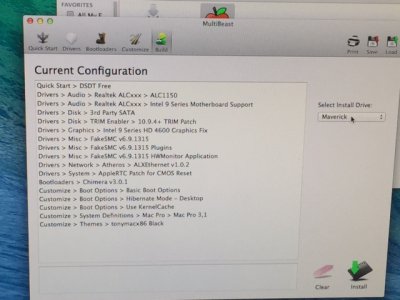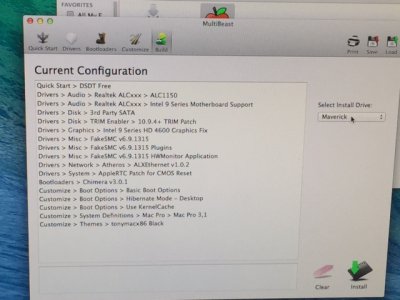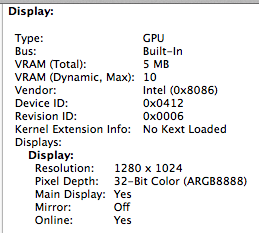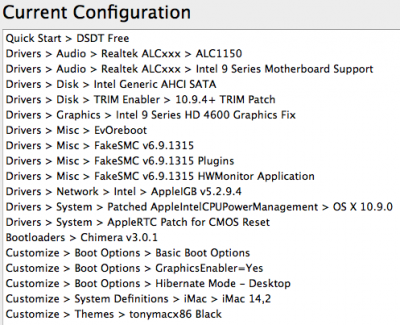Chimera 3.0.1 Branch of Chameleon 2.2svn (svn-r2378) [2014-05-07 22:23:11]
CPU: Brand String: Intel(R) Core(TM) i7-4770K CPU @ 3.50GHz
CPU: Vendor: 0x756e6547
CPU: Family / ExtFamily: 0x6 / 0x0
CPU: Model / ExtModel / Stepping: 0x3c / 0x3 / 0x3
CPU: Number of Cores / Threads: 4 / 8
CPU: Features: 0x000002ff
CPU: TSC Frequency: 3500 MHz
CPU: FSB Frequency: 100 MHz
CPU: CPU Frequency: 3900 MHz
CPU: Minimum Bus Ratio: 8
CPU: Maximum Bus Ratio: 35
CPU: Current Bus Ratio: 39
...
Loading Darwin 10.9
Kernel Cache ignored.
Loading kernel /mach_kernel
Read HFS+ file: [hd(3,2)/mach_kernel] 4096 bytes.
Read HFS+ file: [hd(3,2)/mach_kernel] 8390104 bytes.
Using PCI-Root-UID value: 1
---------------------------------------------
------------ INTEL DEVICE INFO --------------
---------------------------------------------
Class code: [0300]
Intel HD Graphics 4600 [8086:0412] (rev 06)
Subsystem: [1458:d000] :: PciRoot(0x1)/Pci(0x2,0x0)
Using 0D220003 for ig-platform-id
---------------------------------------------
LAN Controller [8086:153b] :: PciRoot(0x1)/Pci(0x19,0x0)
Setting up lan keys
Read HFS+ file: [hd(3,2)/Extra/smbios.plist] 473 bytes.
CPU is Intel(R) Core(TM) i7-4770K CPU @ 3.50GHz, family 0x6, model 0x3c
SMBIOS rev.: 2.4, DMI rev.: 2.4
Handle: 0x0000, DMI type 0, 24 bytes
BIOS Information
Vendor: Apple Inc.
Version: MultiBeast.tonymacx86.com
Release Date: 08/03/2010
BIOS Revision: 0.1
Handle: 0x0001, DMI type 1, 27 bytes
System Information
Manufacturer: Apple Inc.
Product Name: iMac14,2
Version: 1.0
Serial Number: ** PRIVATE **
UUID: ** PRIVATE **
Wake-up Type: Power Switch
SKU Number: Default SKU#
Family: iMac
Handle: 0x0002, DMI type 2, 15 bytes
Base Board Information
Manufacturer: Apple Inc.
Product Name: Mac-27ADBB7B4CEE8E61
Version: x.x
Serial Number: ** PRIVATE **
Asset Tag: Default Asset Tag#
Location In Chassis: To be filled by O.E.M.
Type: Motherboard
Handle: 0x0003, DMI type 3, 20 bytes
Chassis Information
Manufacturer: Apple Inc.
Type: Unknown
Version: To Be Filled By O.E.M.
Serial Number: ** PRIVATE **
Asset Tag: Default Asset Tag#
Handle: 0x0023, DMI type 11, 5 bytes
OEM Strings
String 1: To Be Filled By O.E.M.
String 2: To Be Filled By O.E.M.
String 3: To Be Filled By O.E.M.
String 4: To Be Filled By O.E.M.
String 5: To Be Filled By O.E.M.
Handle: 0x003d, DMI type 4, 38 bytes
Processor Information
Socket Designation: SOCKET 0
Type: Central Processor
Family: 0xC6
Manufacturer: Intel
ID: 0x306C3
Version: Intel(R) Core(TM) i7-4770K CPU @ 3.50GHz
External Clock: 0 MHz
Max Speed: 3900 MHz
Current Speed: 3500 MHz
Upgrade: Socket BGA1155
Serial Number: Not Specified
Asset Tag: Fill By OEM
Part Number: Fill By OEM
Core Count: 4
Core Enabled: 4
Thread Count: 8
...
Handle: 0x004b, DMI type 131, 6 bytes
Apple specific Processor Type
Cpu-type: 0x705
Handle: 0x004c, DMI type 132, 6 bytes
Apple specific Processor Interconnect Speed
QPI = 0 MT/s
Handle 0x004d, DMI type 127, 4 bytes
End of Table
SMBIOS orig was = f04c0
SMBIOS new is = ae7000
ACPI Table not found: DSDT.aml
ACPI Table not found: SSDT.aml
...
Starting Darwin x86_64
Boot Args: boot-uuid=7E11AC3B-828A-3BFB-9B98-C55FBF38864B rd=*uuid PCIRootUID=1 "Graphics Mode"=1920X1200x32 -f
EHCI controller [8086:8cad] at 00:1a.0 DMA @f7c3b000
Setting Legacy USB Off on controller [8086:8cad] at 00:1a.0
Legacy USB Off Done
EHCI controller [8086:8ca6] at 00:1d.0 DMA @f7c3a000
Setting Legacy USB Off on controller [8086:8ca6] at 00:1d.0
Legacy USB Off Done