toleda
Moderator
- Joined
- May 19, 2010
- Messages
- 22,834
- Motherboard
- Asus Maximus VII Impact
- CPU
- i7-4770K
- Graphics
- RX 560 + HD4600
- Mac
- Classic Mac
- Mobile Phone
Quick Fix: 300 (B/H/Q/Z390) Series Coffee Lake Audio
Onboard and/or UHD 6x0 HDMI Audio
The 300 Series/Coffee Lake HD Audio Controller is currently not supported in released versions of macOS (developer builds, excepted). Symptoms are audio devices present, iTunes not playing and no sound.
Fix: Patch the Skylake Audio Controller (0xa170) for 300 series motherboards (0xa348).
Supports: Z390, H370, H310, Q370 and B360 Series motherboards
Z370 Series motherboards, see Quick Fix: 200/Z370/X299/ Series Kaby Lake Audio
Supports 10.13.6, 10.13.5, 10.13.4, 10.13.3, 10.13.2, 10.13.1, 10.13 only
macOS native Coffee Lake audio:
Flo84/Post #651/No Audio Devices - AppleHDA Realtek Audio | Page 66
Onboard and/or UHD 6x0 HDMI Audio
The 300 Series/Coffee Lake HD Audio Controller is currently not supported in released versions of macOS (developer builds, excepted). Symptoms are audio devices present, iTunes not playing and no sound.
Fix: Patch the Skylake Audio Controller (0xa170) for 300 series motherboards (0xa348).
Supports: Z390, H370, H310, Q370 and B360 Series motherboards
Z370 Series motherboards, see Quick Fix: 200/Z370/X299/ Series Kaby Lake Audio
Supports 10.13.6, 10.13.5, 10.13.4, 10.13.3, 10.13.2, 10.13.1, 10.13 only
macOS native Coffee Lake audio:
- 10.14+ (Mojave) and newer
- 10.13.6 (High Sierra/Special build)
- MultiBeast 10.3 or newer, select: √ H310 / B360 / H370 / Q370 Audio Device ID Patch
- RehabMan/OS-X-Fake-PCI-ID - No issues expected with native 200 Series Audio supported/AppleHDA.kext
- Download: OS-X-Fake-PCI-ID / Downloads (v1.3.12/2018-4021 or later)
- Install (use kext installer to /L/E)
- FakePCIID.kext (if not installed previously)
- FakePCIID_Intel_HDMI_Audio.kext
- Install (use kext installer to /L/E)
- Download: OS-X-Fake-PCI-ID / Downloads (v1.3.12/2018-4021 or later)
- Edit config.plist (Xcode) - Must be removed before installing/updating native 200 Series Audio supported/AppleHDA.kext (one choice, remove before installing a different choice)
- Download:config-audio_cloverALC+.plist.zip
- Copy KernelAndKextPatches/KextsToPatch/Item 18 (10.13-Coffee_Audio_Controller)
- Paste config.plist/KernelAndKextPatches/KextsToPatch/
- Add the following patch to config.plist/KernelAndKextPatches/KextsToPatch/
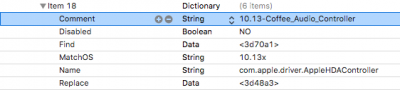
- Download:config-audio_cloverALC+.plist.zip
- No Audio Devices - Realtek ALC AppleHDA/Post #1/II. Problem Reporting.
- No Sound - Realtek ALC AppleHDA/Post #1/Problem Reporting.
Flo84/Post #651/No Audio Devices - AppleHDA Realtek Audio | Page 66
Last edited:
