- Joined
- Jan 12, 2019
- Messages
- 1
Hi all,
I am a Hackintosh rookie and trying to create the bootable USB for Mojave using UniBeast 9.0.0 on my macbook Air Mid 2012, which is currenlty running Mojave 10.14.2.
At first, while strictly following the guide, I failed to create the bootable USB and the following error continues to come up:
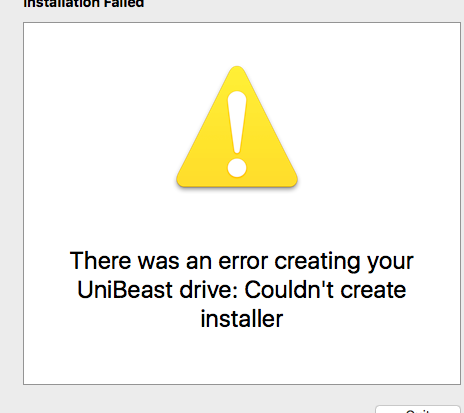
I already tried two different USBs, one is 16 GB and the other one is 32GB (both are usb 3.0). Yet, such an error still exists.
Then I continued to run the UniBeast creation procedure again, without re-format the USB using Disk Utility, and it seems that everything works.
Now the created USB (16GB) has 9.33 GB space left and the screenshot of the current status is like this:
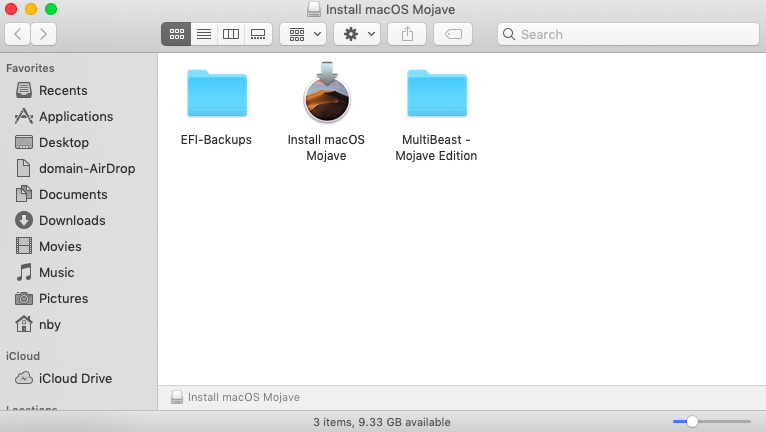
I don't know if it is a successful USB for Mojave install or not? Thanks a lot!
P.S.
1. I plan to install the Mojave on a 300 series motherboard and just use the Intel Graphics, so I chose the 'UEFI Boot Mode'.
2. The macOS Mojave installer was downloaded from the app called macOS Mojave Patcher.
I am a Hackintosh rookie and trying to create the bootable USB for Mojave using UniBeast 9.0.0 on my macbook Air Mid 2012, which is currenlty running Mojave 10.14.2.
At first, while strictly following the guide, I failed to create the bootable USB and the following error continues to come up:
I already tried two different USBs, one is 16 GB and the other one is 32GB (both are usb 3.0). Yet, such an error still exists.
Then I continued to run the UniBeast creation procedure again, without re-format the USB using Disk Utility, and it seems that everything works.
Now the created USB (16GB) has 9.33 GB space left and the screenshot of the current status is like this:
I don't know if it is a successful USB for Mojave install or not? Thanks a lot!
P.S.
1. I plan to install the Mojave on a 300 series motherboard and just use the Intel Graphics, so I chose the 'UEFI Boot Mode'.
2. The macOS Mojave installer was downloaded from the app called macOS Mojave Patcher.
