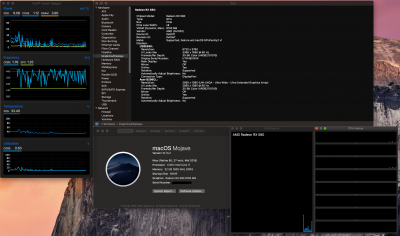- Joined
- Sep 26, 2016
- Messages
- 208
- Motherboard
- Gigabyte Aorus z390 Elite
- CPU
- i7-9700K
- Graphics
- Vega 64
- Mac
- Mobile Phone
This has been an ongoing issue.
Im trying to get qsync working correctly using the headless IGPU connector method.
-I use the iMac 15,1 Smbios
-I have XCPM working with my CPU using the plugin-type=1 method through clover "PM shows enabled in IOReg"
-Using the PlatformID of 0x04120004 and also Inject Intel=true
-Whatevergreen and lilu in clover/kexts/other
-GFX0 to iGPU patch in clover
But for some reason my iGPU runs at 1.25Ghz always. "No AGPM"
-Ive tried the dAGPM.kext method and it didn't seem to make a difference either.
Now if I leave PlatformID blank and just use InjectIntel=True and let whatevergreen do the guess work My iGPU idles correctly and and seems to ramp up and down when needed. 0x0D220003 Shows as my platform ID with this method
system profiler shows 2 GPUs "iGPU built in and RX580 PCI"
So Should I just go with the 2nd option? I would like to get the "Correct" way working if possible.
Attached is my current debug and screenshots
Im trying to get qsync working correctly using the headless IGPU connector method.
-I use the iMac 15,1 Smbios
-I have XCPM working with my CPU using the plugin-type=1 method through clover "PM shows enabled in IOReg"
-Using the PlatformID of 0x04120004 and also Inject Intel=true
-Whatevergreen and lilu in clover/kexts/other
-GFX0 to iGPU patch in clover
But for some reason my iGPU runs at 1.25Ghz always. "No AGPM"
-Ive tried the dAGPM.kext method and it didn't seem to make a difference either.
Now if I leave PlatformID blank and just use InjectIntel=True and let whatevergreen do the guess work My iGPU idles correctly and and seems to ramp up and down when needed. 0x0D220003 Shows as my platform ID with this method
system profiler shows 2 GPUs "iGPU built in and RX580 PCI"
So Should I just go with the 2nd option? I would like to get the "Correct" way working if possible.
Attached is my current debug and screenshots