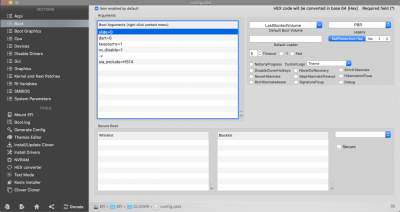- Joined
- Oct 28, 2012
- Messages
- 9
- Motherboard
- GIGABYTE Z390 AORUS PRO WIFI
- CPU
- i7-8700K
- Graphics
- Vega 64
- Mac
- Mobile Phone
Hey man, for the BIOS you should be able to accvess it by pressing "Del" on the keyboard.What fn key boots the bios on startup?!?! I just tried 7 through 12 and no luck, I feel like I'm going crazy...
So, I messed around with my plist in my EFI and now I can't boot up..
That said I do have a carbon copy of the EFI partition/.plist file, but I can't figure out how to replace the file. I have a windows 10 drive that I can boot up, and I have paragons APF's software so I can see the drives but I can't access the actual EFI portion.
Any one know some command line magic I could use to clone over the carbon copy EFI to the original EFI, or have any ideas how to get around?
Regarding ther EFI partition you should be able to boot with your install USB as if you were to install macOS from scratch, but then instead of actually installing it you can fire up the terminal and copy stuff from there (on the very first screen after choosing the language, so: Utilities -> Terminal)
You should be able to mount the EFI partition by following: https://themacadmin.com/2012/02/15/mounting-the-efi-boot-partition-on-mac-os-x/ and if you put your actual EFI folder on the USB installer you should easily copy it to the mounted EFI partition