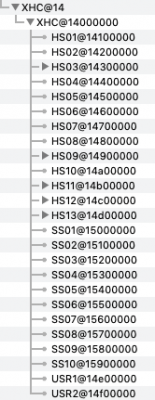- Joined
- Jan 21, 2018
- Messages
- 77
- Motherboard
- Asus Strix Z370-E
- CPU
- i9-9900K OC @ 5.0Ghz
- Graphics
- Radeon VII
- Mac
- Mobile Phone
Has anyone tried SMBIOS iMac 19,1 yet? I'm going to give that a shot when I get home tonight.
Edit:
Got it all setup, but then it wouldn't boot. Found the following error
It's looking for OSX 10.4.4 (Build 18E2034). Our Build is 18E226. Looks like we'll have to wait for the next OSX update (Sad Panda).Code:*********************************************************** This version of Mac OS X is not supported on this platform! ***********************************************************
i saw @pastrychef tried iMac 19.1 and/or 19.2, but there was some issues to consider. he describes it in the first post of his 9900k/vega56 guide