- Joined
- Nov 1, 2011
- Messages
- 111
- Motherboard
- Gigabyte Z390 Aorus Pro Wifi
- CPU
- i7-8700K
- Graphics
- UHD 630
I don't think I am doing the same thing with the USB port limit patch. How do I apply them? Thanks.
Under Kernel and Kext Patches add it to KextstoPatch.I don't think I am doing the same thing with the USB port limit patch. How do I apply them? Thanks.
Under Kernel and Kext Patches add it to KextstoPatch.
Also, go under Kext Installer and add USBInjectAll.
That is to setup the Vega64. It adjusts the fan profile as well as provide a slight overclock. Now that I've identified updated OSX to build 18E2034 and set my Mac to iMac 19,1. I want to test it without this fix as I've heard the new build supports Vega graphics cards (but the system is stable, so I'm hesitant as well).
I'm still running my SSDT with the USB port patches that are included with the latest Clover Configurator.
View attachment 404133
I would remove the first com.apple.iokit. I don't have that one and mine is working flawlessly.
HWMonitor and iStat don't show it properly for some reason. The system is registering the temperature correctly, though. Their is a script that you can run in terminal to show it, but I can't recall what it is right now.@psedog hi, The correct temperatures of your vega radeon 64 are not yet displayed? I am shown 127 degrees and it is constant, which is why I am not reading correctly. I'm trying a vega 56
Ok, you guys always make me fix the issues that I didn't want to worry about, lol.@psedog hi, The correct temperatures of your vega radeon 64 are not yet displayed? I am shown 127 degrees and it is constant, which is why I am not reading correctly. I'm trying a vega 56
 sourceforge.net
sourceforge.net
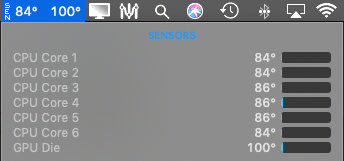
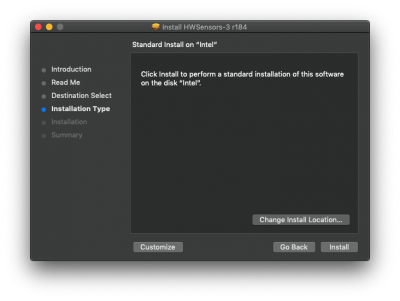
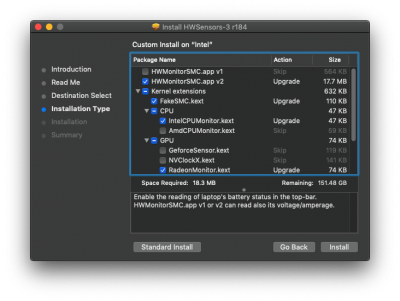
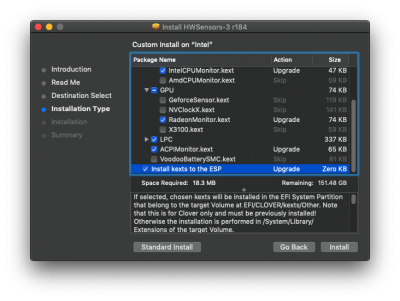
 sourceforge.net
sourceforge.net
