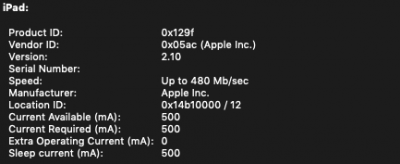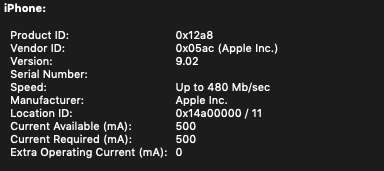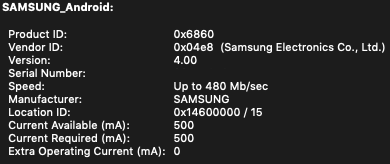- Joined
- Nov 26, 2018
- Messages
- 354
- Motherboard
- GIGABYTE Z390 AORUS PRO WIFI
- CPU
- i7-8700K
- Graphics
- Vega 64
- Mac
- Mobile Phone
My apologies for the delay. Life hit hard this weekend. Back on the grind nowHey @psedog any fix for usb 3.0/ usb 3.1.
Are you successful in making it working.
Please reply for help
Thanks
Fixed for 10.14.4, but this one is temporary as I try to figure out how to get SSDT working on all ports.