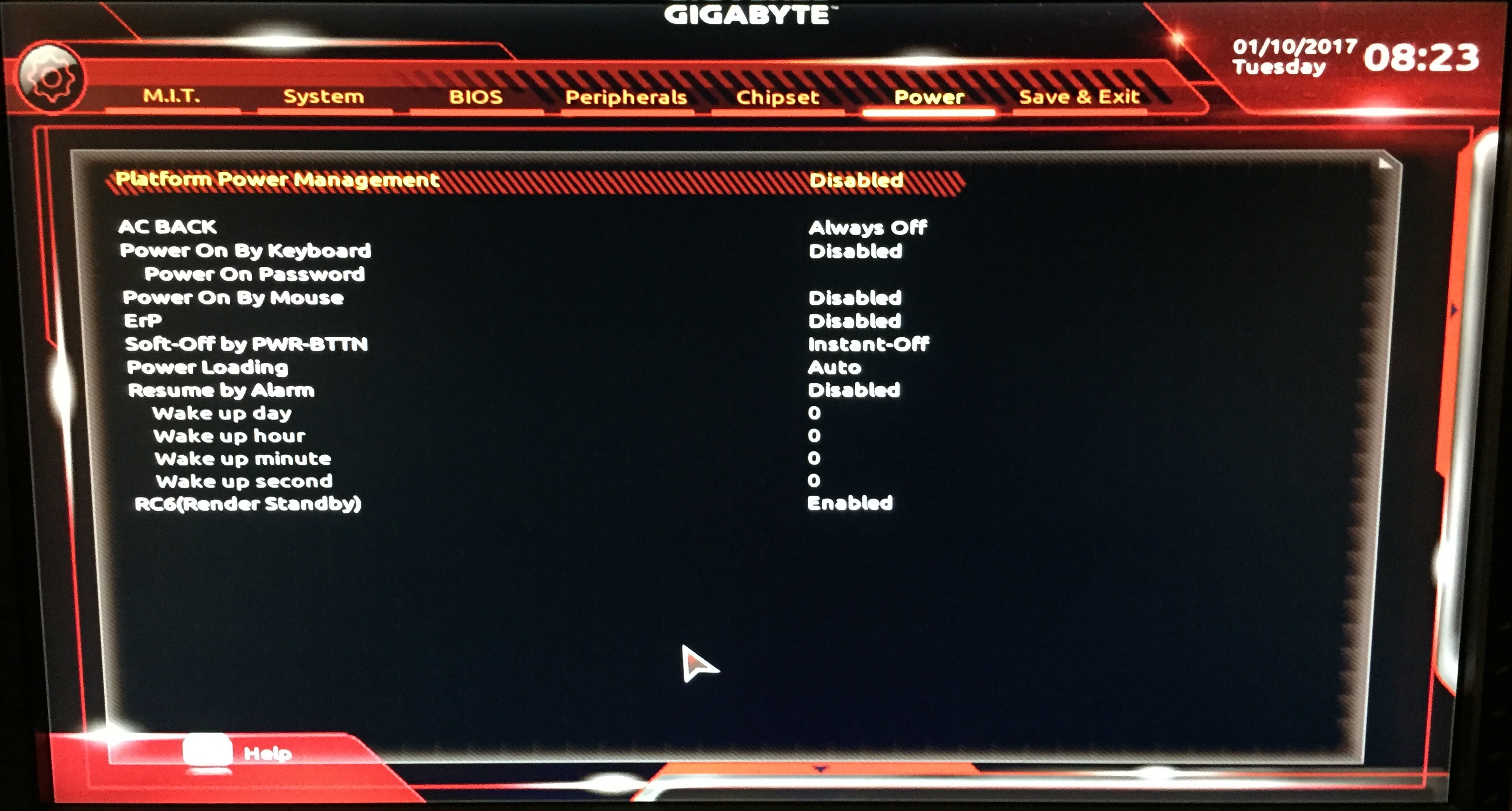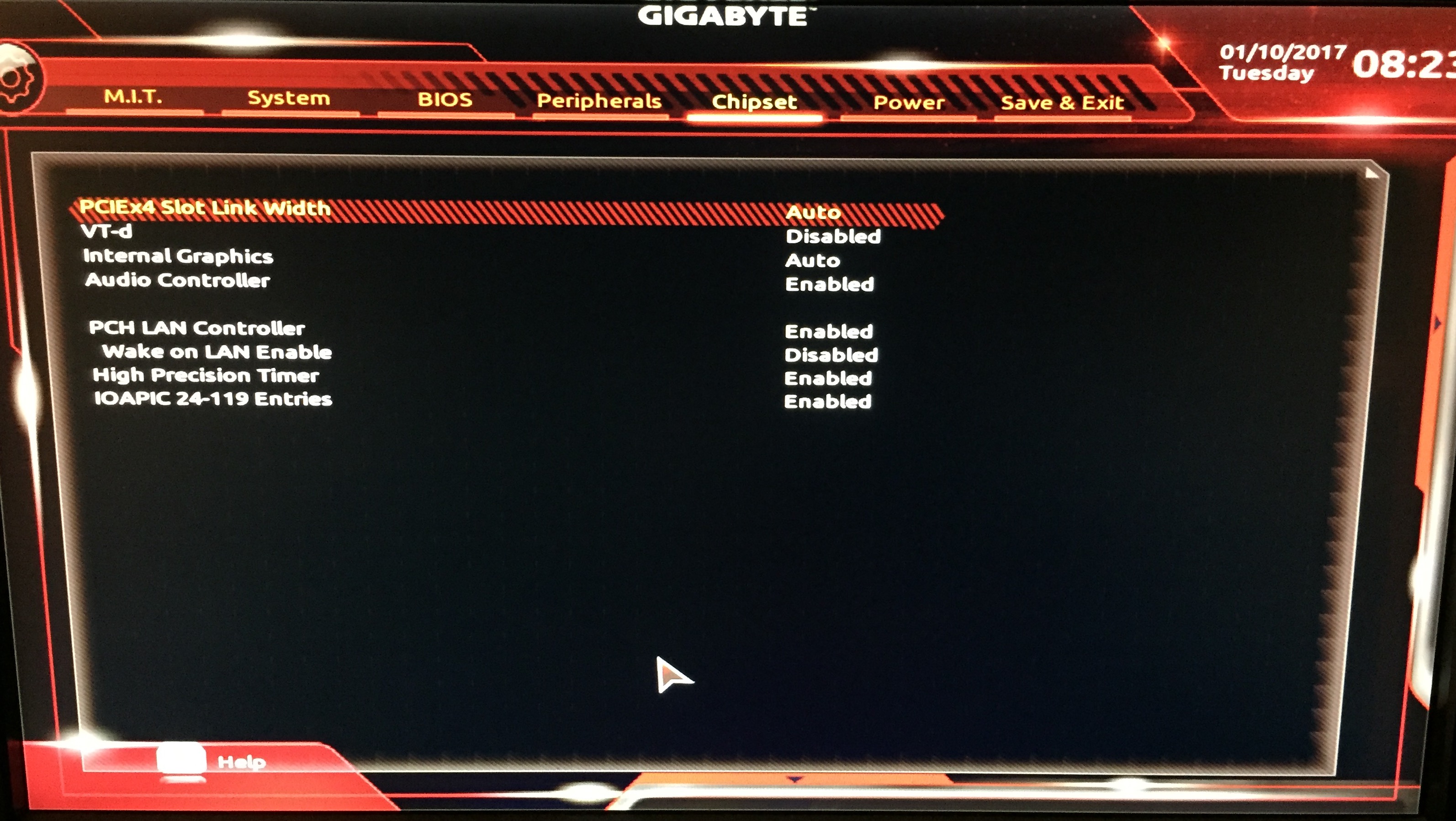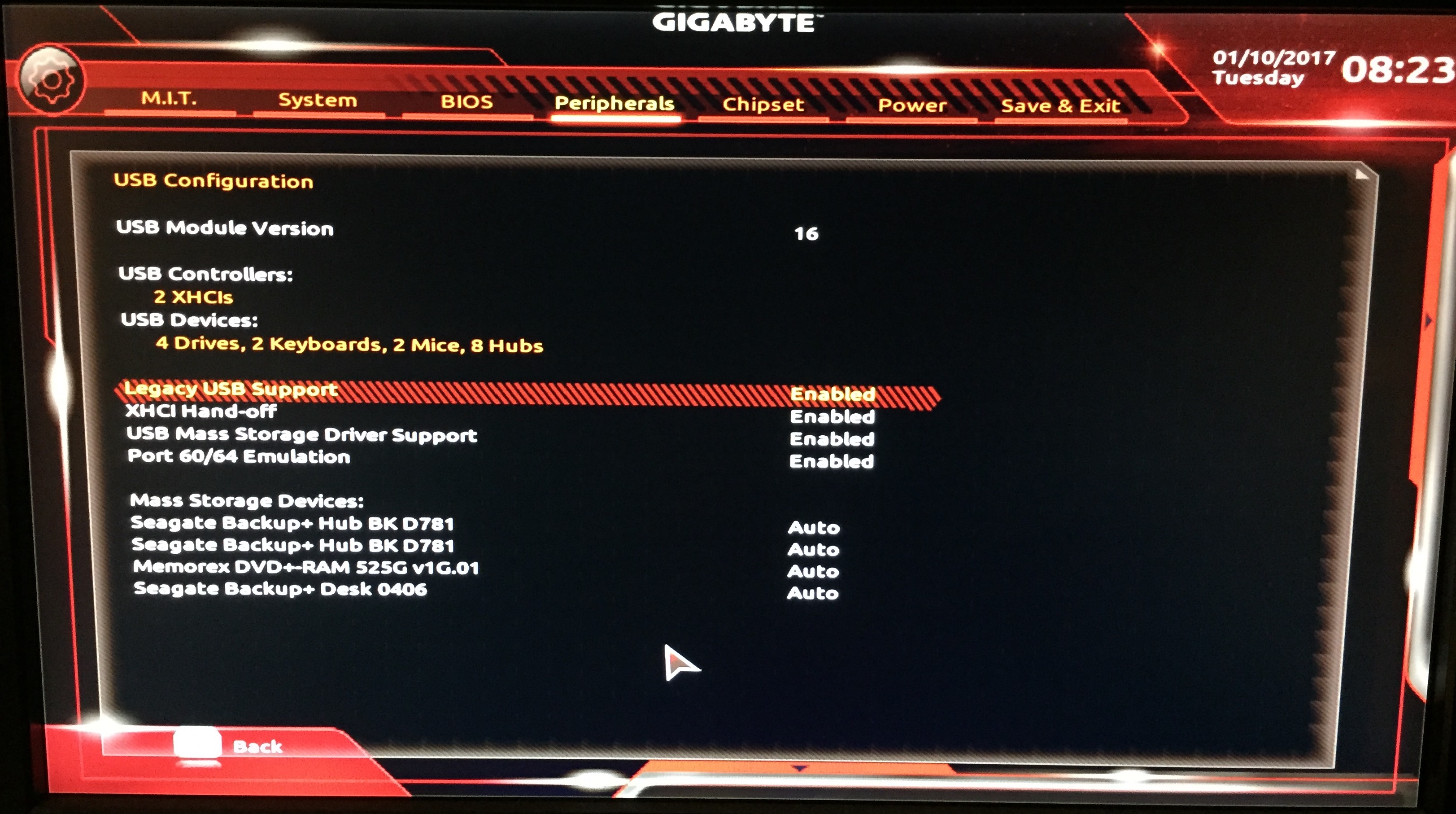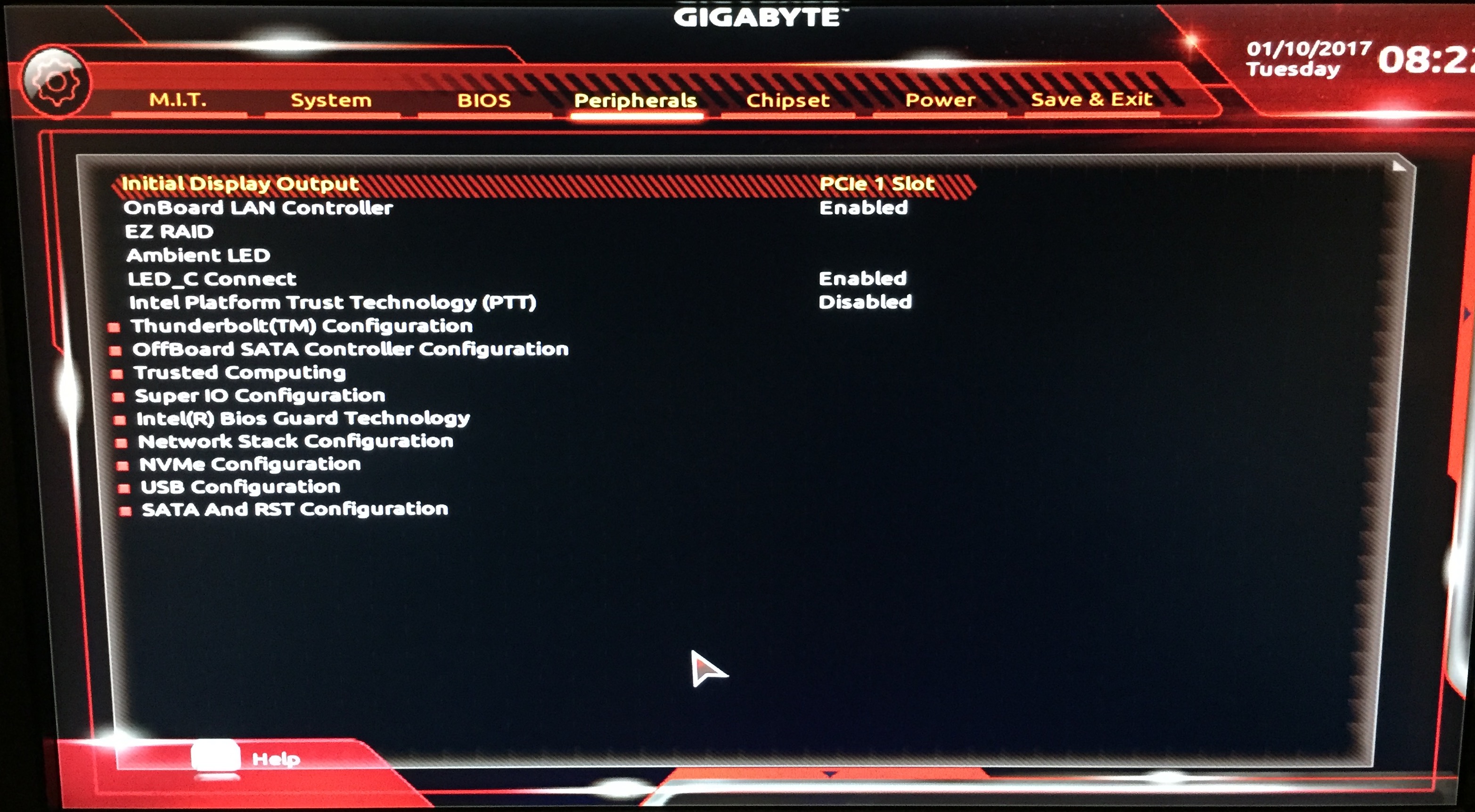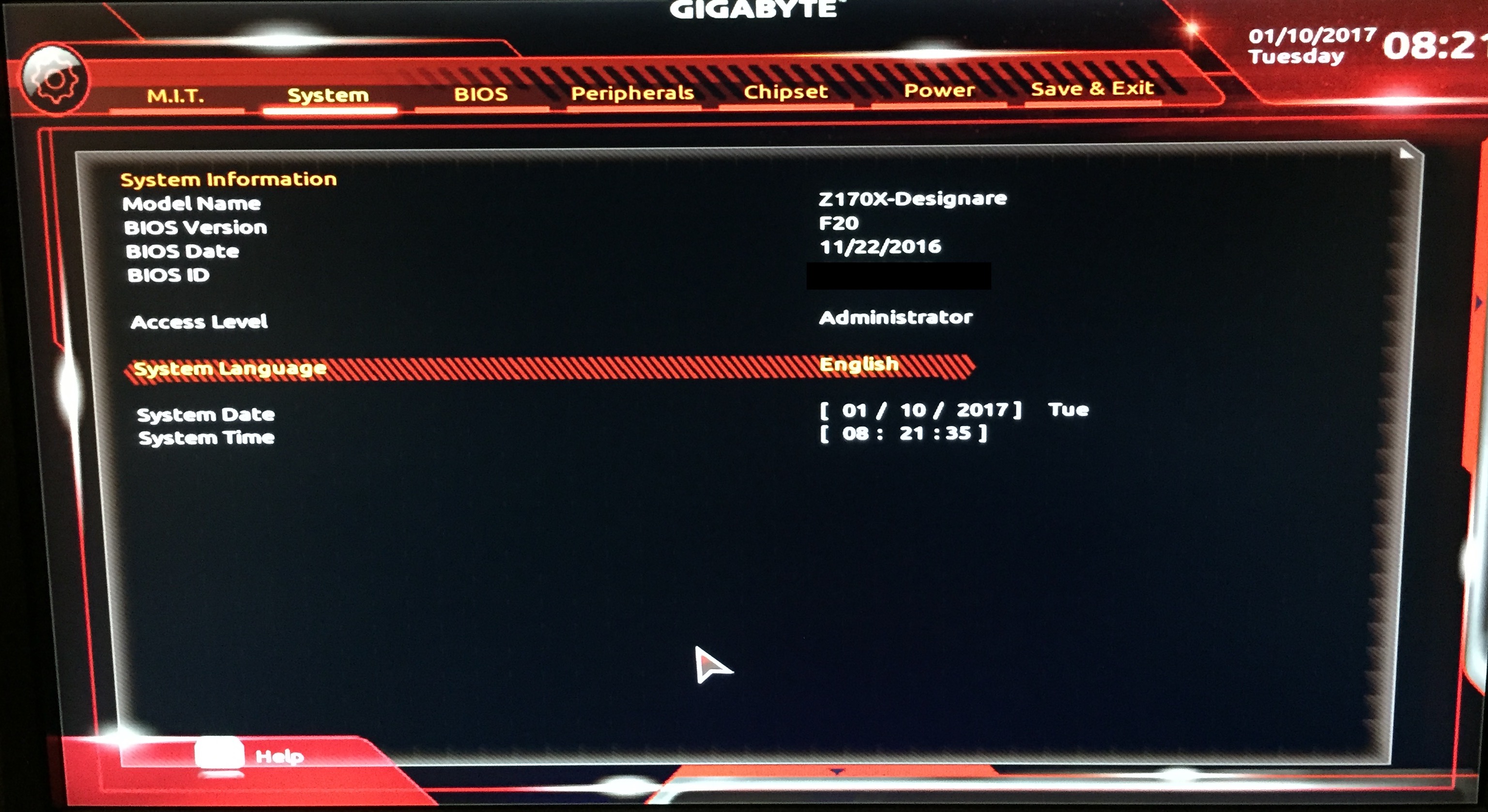- Joined
- Oct 10, 2012
- Messages
- 580
- Motherboard
- << need manufacturer and model # >> See Forum Rules !!
- CPU
- 6700k
- Graphics
- 1080ti FTW3
- Mac
I have updated as well, The custom fan curve is a great addition in the new bios version. However I didn't have to enable Patch APIC for MacOS to boot but I have been experiencing random reboots in deep sleep with PowerNap enabled, so hopefully the Patch APIC will fix them.
Did you find out what to stop the random deep sleep reboots?