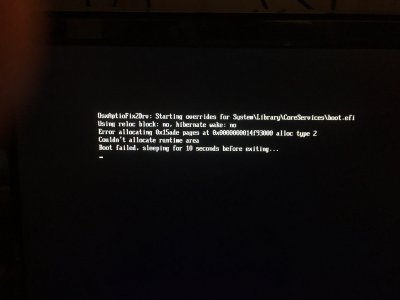- Joined
- Jul 3, 2011
- Messages
- 30
- Motherboard
- Gigabyte Z370 AORUS Gaming 7
- CPU
- i7-8700K
- Graphics
- GTX 1080 Ti
I recently made a fresh new installation of El Capitan to sidestep some longstanding issues, and I've got a real strange one on my hands.
Frequently when booting, I'll get the prohibitory symbol after getting through the Clover screen (or the "circle with a line through it") and I'll have to force shut my system down. If I boot up again, I might get it again... or it might boot up to my desktop with no issues at all.

I've been dealing with this for months trying to figure out if there is a pattern to it, but I cannot see any rhyme or reason whatsoever. This morning I couldn't boot up OS X after several attempts, until I hit F12 and booted into my Windows 10 drive instead. After taking care of a few things, I shut down, tried booting back into Mac again... and it worked first try. And yet, before I shut down last night, the last OS I used was my Windows 10 drive... which was followed by my several attempts to get into OS X this morning that didn't work. Nothing was changed. I didn't plug in or unplug any cables, or turn on/off external drives.
Right now, my system is set up with the following drives:
-SSD with Mac OS 10.11.5 installation
-SSD with Windows 10 installation
-SATA with personal files/data (no operating system)
-Thunderbolt RAID drive with data (no operating system)
(I also have SATA drives with clone backups, but they're not hooked up at the moment.)
I have been using Hackintoshes for five years (this system is my third), and while I'm not as good at troubleshooting as I'd like to be after this much time with it, I feel like I have a general sense of how to solve most problems. But this? I've searched and searched and haven't been able to find a single post that detailed quite the same issue, and I've no idea how to proceed. Any advice and help at this stage would be tremendously appreciated. Thanks in advance.
Frequently when booting, I'll get the prohibitory symbol after getting through the Clover screen (or the "circle with a line through it") and I'll have to force shut my system down. If I boot up again, I might get it again... or it might boot up to my desktop with no issues at all.

I've been dealing with this for months trying to figure out if there is a pattern to it, but I cannot see any rhyme or reason whatsoever. This morning I couldn't boot up OS X after several attempts, until I hit F12 and booted into my Windows 10 drive instead. After taking care of a few things, I shut down, tried booting back into Mac again... and it worked first try. And yet, before I shut down last night, the last OS I used was my Windows 10 drive... which was followed by my several attempts to get into OS X this morning that didn't work. Nothing was changed. I didn't plug in or unplug any cables, or turn on/off external drives.
Right now, my system is set up with the following drives:
-SSD with Mac OS 10.11.5 installation
-SSD with Windows 10 installation
-SATA with personal files/data (no operating system)
-Thunderbolt RAID drive with data (no operating system)
(I also have SATA drives with clone backups, but they're not hooked up at the moment.)
I have been using Hackintoshes for five years (this system is my third), and while I'm not as good at troubleshooting as I'd like to be after this much time with it, I feel like I have a general sense of how to solve most problems. But this? I've searched and searched and haven't been able to find a single post that detailed quite the same issue, and I've no idea how to proceed. Any advice and help at this stage would be tremendously appreciated. Thanks in advance.