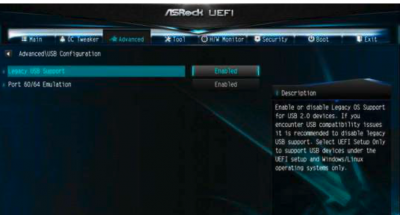- Joined
- Jun 14, 2018
- Messages
- 2
- Motherboard
- ASROCK B150M PRO4S/D3
- CPU
- i7-6700
- Graphics
- XFX RX 590 FATBOY
Hello, last time i was trying to install os x catalina on my pc and after getting past the clover i had a loading screen with apple logo and after 50% of the loading bar the prohibited sign showed up. I tried plugging in usb to usb 2.0, turning on usb injection and usb ownership with usb in usb 3.0. It still didnt work. I have lilu.kext, whatevergreen.kext, usbinjectall.kext and fakesmc.kext.can you guys help me out
Attachments
Last edited: