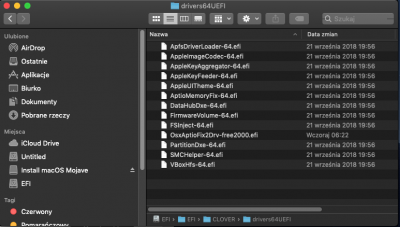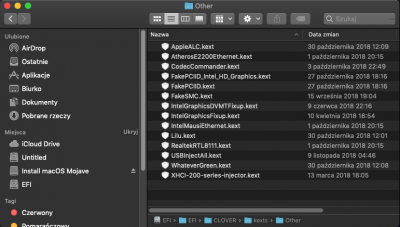- Joined
- Nov 19, 2018
- Messages
- 3
- Motherboard
- MSI Z370 Tomahawk
- CPU
- i5-8600K
- Graphics
- UHD 630
Hey Guys!
Yesterday i finally lunched Mojave from hard drive...once. After three prohibited signs it launched. After then - every boot ends this this sign. I can launch Mojave from hard drive using USB bootable. So the issue can be in config.plist (attached) or in drivers64UEFI folder. In -v mode "Couldn't allocate runtime area" error exist every time. Kexts, drivers and config is attached. Any ideas?
Thank you!
Yesterday i finally lunched Mojave from hard drive...once. After three prohibited signs it launched. After then - every boot ends this this sign. I can launch Mojave from hard drive using USB bootable. So the issue can be in config.plist (attached) or in drivers64UEFI folder. In -v mode "Couldn't allocate runtime area" error exist every time. Kexts, drivers and config is attached. Any ideas?
Thank you!