- Joined
- Jul 28, 2020
- Messages
- 1
- Motherboard
- Gigabyte Z390 AORUS PRO WiFi
- CPU
- Intel i7 9700K
- Graphics
- Radeon Pulse RX Vega 56
Hey All,
I had a friend of mine help me with the software portion of my hackintosh and I honestly have limited knowledge on how it works.
Last night I tried to add a Fenvi FV-HB1200 WiFi/BT card to my machine. It was marketed as plug and play, however upon boot, only the WiFi worked and not bluetooth.
In an effort to troubleshoot, I was instructed to add a few kexts to my EFI>CLOVER>KEXT>OTHER
Now my machine won't boot and I get the Prohibited Symbol. I booted via Verbose mode on Clover and received the following:
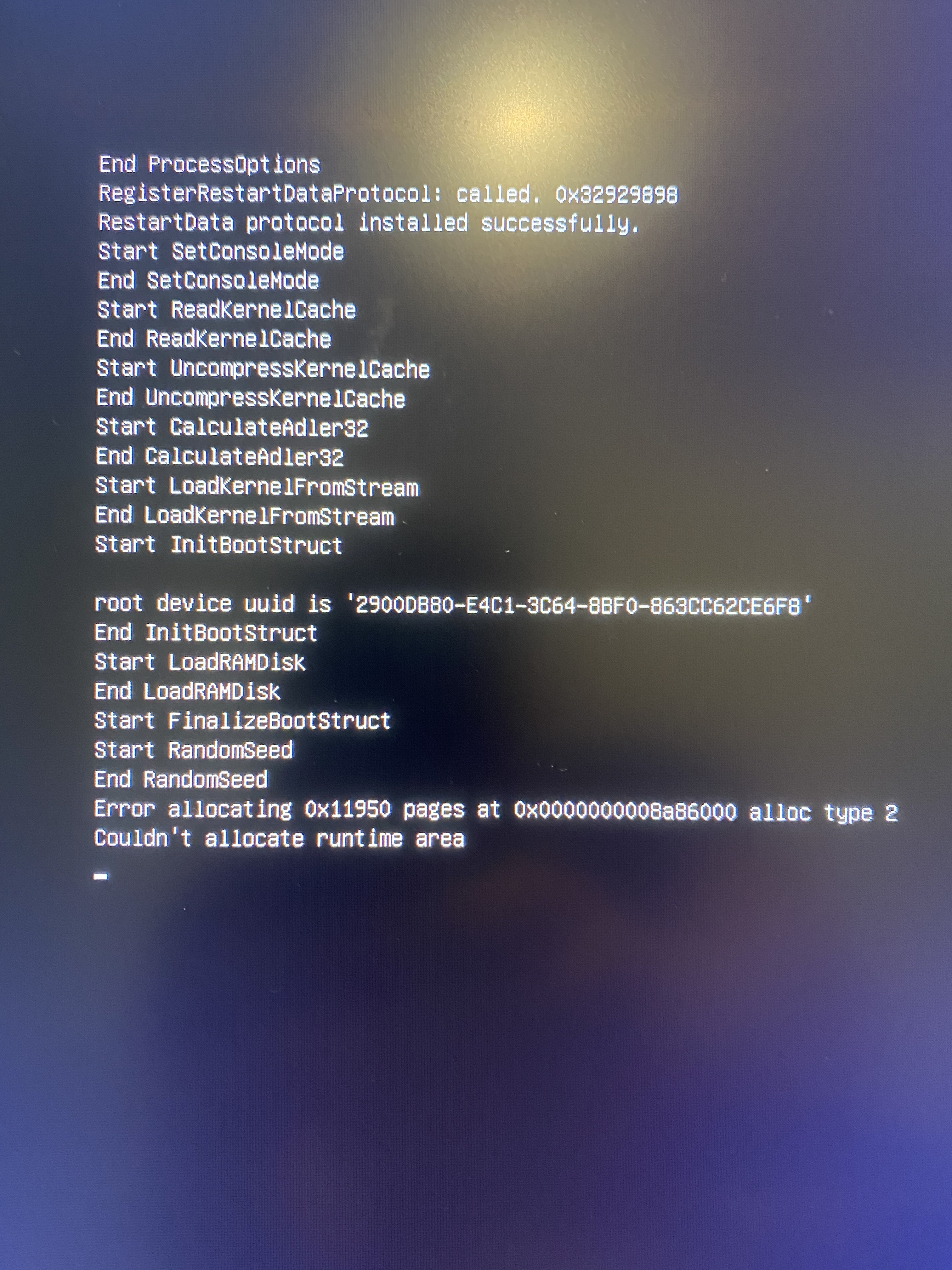
After retracing my steps, this is the best breadcrumb trail I can leave. Would love some advice on re-entering my machine as I stored many family videos and photos on my mac for video editing.
Thanks everyone!
I had a friend of mine help me with the software portion of my hackintosh and I honestly have limited knowledge on how it works.
Last night I tried to add a Fenvi FV-HB1200 WiFi/BT card to my machine. It was marketed as plug and play, however upon boot, only the WiFi worked and not bluetooth.
In an effort to troubleshoot, I was instructed to add a few kexts to my EFI>CLOVER>KEXT>OTHER
- FakePCIID_Broadcom_WiFi.kext
- FakePCIID.kext
- BcrmFirmwareData.kext
- BcrmNonPatchRAM2.kext
- BcrmPatchRAM2.kext
- AirportBrcmFixup
- BcrmNonPatchRAM2.kext
- BcrmPatchRAM2.kext
Now my machine won't boot and I get the Prohibited Symbol. I booted via Verbose mode on Clover and received the following:
After retracing my steps, this is the best breadcrumb trail I can leave. Would love some advice on re-entering my machine as I stored many family videos and photos on my mac for video editing.
Thanks everyone!
