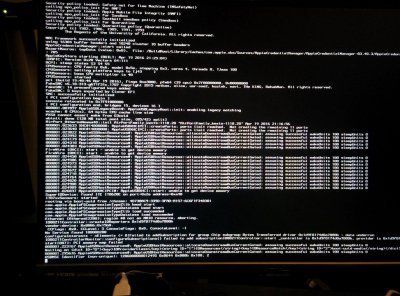- Joined
- May 8, 2016
- Messages
- 9
- Motherboard
- Gigabyte GA-Z170X-Gaming 5
- CPU
- Core i7-6700K
- Graphics
- EVGA GTX 950
- Mobile Phone
Hi i had a good working installation of El Capitan 10.11.5, everything was fine but i had some shutdown issues. So as my hackintosh wouldn´t shut down i figured out that i would like to try the "fix shutdown" in config.plist. I added that through clover Configurator and restarted.
After that my hackintosh got prohibit sign on every boot. I get through clover, choose partition to boot up with, it loads half way and then i get prohibit sign. I have a Carbon Copy Cloner of my working OSX and thought i´ll fix it with booting up with unibeast using my USB boot and then recover the disk. But i get prohibit sign as well when i´m booting from the USB. So I unhooked my drives and tried booting up only with the bootable usb, but i get the same problem. I started thinking something was wrong in bios, i flashed bios and tryed the same, then i get some text over the apple logo and my hackintosh restarts. I can´t boot anythig now, and i can´t understand why i get the same problem when i´m booting without the Efi drive hooked, the config.plist should only be installed there right?
I have tried boot flags cpus=1, dart=0, -x, -F.
I´m attaching a picture of the text i get when i boot up only with the usb drive, and a picture of verbos booting from my OSX drive.
Hope i can get help as soon as possible.
After that my hackintosh got prohibit sign on every boot. I get through clover, choose partition to boot up with, it loads half way and then i get prohibit sign. I have a Carbon Copy Cloner of my working OSX and thought i´ll fix it with booting up with unibeast using my USB boot and then recover the disk. But i get prohibit sign as well when i´m booting from the USB. So I unhooked my drives and tried booting up only with the bootable usb, but i get the same problem. I started thinking something was wrong in bios, i flashed bios and tryed the same, then i get some text over the apple logo and my hackintosh restarts. I can´t boot anythig now, and i can´t understand why i get the same problem when i´m booting without the Efi drive hooked, the config.plist should only be installed there right?
I have tried boot flags cpus=1, dart=0, -x, -F.
I´m attaching a picture of the text i get when i boot up only with the usb drive, and a picture of verbos booting from my OSX drive.
Hope i can get help as soon as possible.
Attachments
Last edited: