- Joined
- Feb 22, 2014
- Messages
- 12
- Mac
- Classic Mac
- Mobile Phone
[SUCCESS] GA-Z97X-UD7 TH / i7 4790K / 32GB / GTX 770 / 10.9.4
Components
Gigabyte GA-Z97X-UD7 TH LGA 1150 Z97 Dual Thunderbolt 2 ATX Motherboard
http://www.amazon.com/dp/B00JKCHENK/
Intel Core i7-4790K Processor- BX80646I74790K
http://www.amazon.com/dp/B00KPRWAX8/
Thermalright Macho Rev. A (BW) (=HR-02 Macho + Support Socket 2011 + Screw Driver)
http://www.amazon.com/gp/product/B008YTUN38
Arctic Silver 5 Thermal Compound 3.5 Grams with ArctiClean 60 ML Kit
http://www.amazon.com/gp/product/B001FVI91U/
MSI Computer Corp. Video Graphics Cards N780 TF 3GD5/OC
http://www.amazon.com/dp/B00DIH8OOQ/
Crucial Ballistix Tactical Low Profile 32GB Kit (8GBx4) DDR3-1600 1.35V UDIMM 240-Pin Memory Modules BLT4C8G3D1608ET3LX0
http://www.amazon.com/dp/product/B00A14ZT7E/
(Newegg only sells 16GB kits (8GBx2) of the same items, which if you buy 2 may be cheaper than Amazon, so I recommend checking. And if you have an American Express Card, sign up for a free Shop Runner account to get free 2 day shipping from Newegg)
2x Samsung Electronics 840 EVO-Series 250GB 2.5-Inch SATA III Single Unit Version Internal Solid State Drive MZ-7TE250BW (1 for OS X and 1 for Win 8.1)
http://www.amazon.com/dp/product/B00E3W1726/
2x Seagate Barracuda 1 TB 7200RPM SATA 32 MB Cache 3.5-Inch Bare Drive - ST31000524AS (For storage)
http://www.amazon.com/dp/product/B004IZN3YI/
Corsair RM 1000 Watt Modular Power Supply
http://www.amazon.com/gp/product/B00EB7UIZU/
Corsair Graphite 600T Computer Case
http://www.amazon.com/dp/product/B004X63JWS/
TP-Link PCI Express Wifi N900 Adapter
http://www.amazon.com/dp/B007GMPZ0A/
2x ASUS VX248H Black 24" 1ms (GTG) HDMI Widescreen LED Backlight LCD Monitor
http://www.newegg.com/Product/Product.aspx?Item=N82E16824236385
ASUS Black Blu-ray Burner SATA BW-12B1ST/BLK/G/AS
http://www.newegg.com/Product/Product.aspx?Item=N82E16827135252
ASUS DVD-Writer Black SATA Model DRW-24F1ST - OEM
http://www.newegg.com/Product/Product.aspx?Item=N82E16827135305
Microsoft Windows 8.1 64-bit - OEM
http://www.newegg.com/Product/Product.aspx?Item=N82E16832416776
Mac OS X 10.9.4 @ App Store
https://itunes.apple.com/ca/app/os-x-mavericks/id675248567?mt=12
Already Owned
2x PNY Attache III 16 GB USB 2.0 Flash Drive P-FD16GATT03-GE (Black)
http://www.amazon.com/gp/product/B003SGQQQU/
Logitech Wireless Solar Keyboard K750 Black
http://www.amazon.com/dp/B004MF11MU/
Logitech Wireless Performance Mouse MX
http://www.amazon.com/gp/product/B002HWRJBM/
(Both this mouse and the keyboard are Unifying so I only needed 1 adapter. But since the adapter is small so I used a USB extension cable to pull on of the ports of the USB ports on the back of the case up front so that the keyboard and mouse would have line of sight to the dongle. I set up the unifying connection in Windows and it just works in Mac like a charm.)
Logitech HD Pro Webcam C920 (1080p, Native Microphone)
http://www.amazon.com/dp/B006JH8T3S/
Logitech Wireless Gaming Headset G930 with 7.1 Surround Sound
http://www.amazon.com/gp/product/B003VANOFY/
Comments
I decided to splurge for my build this time around and went a bit overboard but it also meant a week of installing/reinstalling/reading posts/asking for help
I wanted to post this with my experiences with the Z97 chipset and i7 4790k chip so that others will not run into the same road blocks I did.
I am 99% of the way to a fully functional machine so I am posting this now. Sound works through USB headset. Sleep works well and power management seems to work fine; still testing.
To Do's:
1. Need to check HDMI sound through the nVidia card
2. Make sure native power management is working
Installation Guide
0. General installation notes:
1. Follow the UniBeast Guide to create a 10.9.4 USB stick on a Mac. I got a Mac Pro for work so I made 10.9.4 using UniBeast 4 on it.
2. Bios Setup
3. Install Windows First.
4. Install Mac OS X.
Optional
I also made some adjustments to my Chimera boot plist by setting boot timeout to 0 for instant menu. This makes it wait for me to select to boot from Mac OS X or Windows without me having to intervene first. But this also mean it wouldn't automatically boot into a system either... So this is a personal preference.
You can also follow the HDMI Audio guides to get that working.
http://www.tonymacx86.com/hdmi-audio/108302-haswell-hdmi-audio.html
I will post benchmarks when I get around to running them as well.
Benchmarks:

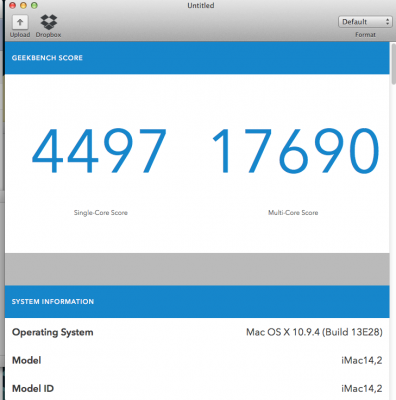

Best,
misosoup7
misosoup7's Build:
GA-Z97X-UD7 TH / i7 4790K / 32GB / GTX 770 / 10.9.4
GA-Z97X-UD7 TH / i7 4790K / 32GB / GTX 770 / 10.9.4
Components
Gigabyte GA-Z97X-UD7 TH LGA 1150 Z97 Dual Thunderbolt 2 ATX Motherboard
http://www.amazon.com/dp/B00JKCHENK/
Intel Core i7-4790K Processor- BX80646I74790K
http://www.amazon.com/dp/B00KPRWAX8/
Thermalright Macho Rev. A (BW) (=HR-02 Macho + Support Socket 2011 + Screw Driver)
http://www.amazon.com/gp/product/B008YTUN38
Arctic Silver 5 Thermal Compound 3.5 Grams with ArctiClean 60 ML Kit
http://www.amazon.com/gp/product/B001FVI91U/
MSI Computer Corp. Video Graphics Cards N780 TF 3GD5/OC
http://www.amazon.com/dp/B00DIH8OOQ/
Crucial Ballistix Tactical Low Profile 32GB Kit (8GBx4) DDR3-1600 1.35V UDIMM 240-Pin Memory Modules BLT4C8G3D1608ET3LX0
http://www.amazon.com/dp/product/B00A14ZT7E/
(Newegg only sells 16GB kits (8GBx2) of the same items, which if you buy 2 may be cheaper than Amazon, so I recommend checking. And if you have an American Express Card, sign up for a free Shop Runner account to get free 2 day shipping from Newegg)
2x Samsung Electronics 840 EVO-Series 250GB 2.5-Inch SATA III Single Unit Version Internal Solid State Drive MZ-7TE250BW (1 for OS X and 1 for Win 8.1)
http://www.amazon.com/dp/product/B00E3W1726/
2x Seagate Barracuda 1 TB 7200RPM SATA 32 MB Cache 3.5-Inch Bare Drive - ST31000524AS (For storage)
http://www.amazon.com/dp/product/B004IZN3YI/
Corsair RM 1000 Watt Modular Power Supply
http://www.amazon.com/gp/product/B00EB7UIZU/
Corsair Graphite 600T Computer Case
http://www.amazon.com/dp/product/B004X63JWS/
TP-Link PCI Express Wifi N900 Adapter
http://www.amazon.com/dp/B007GMPZ0A/
2x ASUS VX248H Black 24" 1ms (GTG) HDMI Widescreen LED Backlight LCD Monitor
http://www.newegg.com/Product/Product.aspx?Item=N82E16824236385
ASUS Black Blu-ray Burner SATA BW-12B1ST/BLK/G/AS
http://www.newegg.com/Product/Product.aspx?Item=N82E16827135252
ASUS DVD-Writer Black SATA Model DRW-24F1ST - OEM
http://www.newegg.com/Product/Product.aspx?Item=N82E16827135305
Microsoft Windows 8.1 64-bit - OEM
http://www.newegg.com/Product/Product.aspx?Item=N82E16832416776
Mac OS X 10.9.4 @ App Store
https://itunes.apple.com/ca/app/os-x-mavericks/id675248567?mt=12
Already Owned
2x PNY Attache III 16 GB USB 2.0 Flash Drive P-FD16GATT03-GE (Black)
http://www.amazon.com/gp/product/B003SGQQQU/
Logitech Wireless Solar Keyboard K750 Black
http://www.amazon.com/dp/B004MF11MU/
Logitech Wireless Performance Mouse MX
http://www.amazon.com/gp/product/B002HWRJBM/
(Both this mouse and the keyboard are Unifying so I only needed 1 adapter. But since the adapter is small so I used a USB extension cable to pull on of the ports of the USB ports on the back of the case up front so that the keyboard and mouse would have line of sight to the dongle. I set up the unifying connection in Windows and it just works in Mac like a charm.)
Logitech HD Pro Webcam C920 (1080p, Native Microphone)
http://www.amazon.com/dp/B006JH8T3S/
Logitech Wireless Gaming Headset G930 with 7.1 Surround Sound
http://www.amazon.com/gp/product/B003VANOFY/
Comments
I decided to splurge for my build this time around and went a bit overboard but it also meant a week of installing/reinstalling/reading posts/asking for help
I wanted to post this with my experiences with the Z97 chipset and i7 4790k chip so that others will not run into the same road blocks I did.
I am 99% of the way to a fully functional machine so I am posting this now. Sound works through USB headset. Sleep works well and power management seems to work fine; still testing.
To Do's:
1. Need to check HDMI sound through the nVidia card
2. Make sure native power management is working
Installation Guide
0. General installation notes:
a. I did the install using regular wired USB keyboard/mouse. And after everything was installed used Windows to configure the Logitech Unifying receiver and then it just worked on the Mac side.
1. Follow the UniBeast Guide to create a 10.9.4 USB stick on a Mac. I got a Mac Pro for work so I made 10.9.4 using UniBeast 4 on it.
2. Bios Setup
a. Update your BIOS using QFLASH, when I did it, the latest version was F4.
b. Load Optimized Defaults
c. M.I.T. > Advanced Memory Settings > X.M.P. > Profile 1
d. Peripherals > xHCI Mode > AUTO
e. Peripherals > xHCI Hand-off > ENABLED
f. Peripherals > EHCI Hand-off > ENABLED
g. Peripherals > Internal Graphics > DISABLED
h. Peripherals > Init Display First > PCIe slot 1 (set this to whichever slot you plugged your graphics card into. This should be PCIe slot 1 as it'll give you the best performance for your card on the PCIe x16 slot)
i. Power Management > Wake on Lan > DISABLED
j. BIOS Features > VT-d > DISABLED
k. BIOS Features > Boot Mode Selection > Legacy
l. Set the USB drive as the first boot device followed by the Mac OS X drive to be.
m. Save & Exit > Save and Exit BIOS
n. Turn off the computer
b. Load Optimized Defaults
c. M.I.T. > Advanced Memory Settings > X.M.P. > Profile 1
d. Peripherals > xHCI Mode > AUTO
e. Peripherals > xHCI Hand-off > ENABLED
f. Peripherals > EHCI Hand-off > ENABLED
g. Peripherals > Internal Graphics > DISABLED
h. Peripherals > Init Display First > PCIe slot 1 (set this to whichever slot you plugged your graphics card into. This should be PCIe slot 1 as it'll give you the best performance for your card on the PCIe x16 slot)
i. Power Management > Wake on Lan > DISABLED
j. BIOS Features > VT-d > DISABLED
k. BIOS Features > Boot Mode Selection > Legacy
l. Set the USB drive as the first boot device followed by the Mac OS X drive to be.
m. Save & Exit > Save and Exit BIOS
n. Turn off the computer
3. Install Windows First.
a. Unplug all SSD/HDDs except the Windows drive to be.
b. Boot using the Mac OS X USB stick, use the following Boot args
c. Use disk utility to format the drive to FAT 32/MBR
d. Shutdown and then remove the USB stick.
e. Reboot with Win 8.1 disk in the drive or a Win 8.1 USB stick (I choose the USB method by ripping the Win 8.1 disk to an ISO on my PC and using the Windows USB/DVD Tool to create a bootable USB stick.
http://www.microsoftstore.com/store/msusa/html/pbPage.Help_Win7_usbdvd_dwnTool
f. Reformat the drive to NTFS in the installer and install. This should allow you to get a single partition and no System Reserved Partition.
b. Boot using the Mac OS X USB stick, use the following Boot args
Code:
maxmem=4096d. Shutdown and then remove the USB stick.
e. Reboot with Win 8.1 disk in the drive or a Win 8.1 USB stick (I choose the USB method by ripping the Win 8.1 disk to an ISO on my PC and using the Windows USB/DVD Tool to create a bootable USB stick.
http://www.microsoftstore.com/store/msusa/html/pbPage.Help_Win7_usbdvd_dwnTool
f. Reformat the drive to NTFS in the installer and install. This should allow you to get a single partition and no System Reserved Partition.
4. Install Mac OS X.
a. You can now plug in all the drives.
b. Boot using the Mac OS X USB stick, use the following Boot args
c. Use disk utility to format the Mac OS X SSD to Mac OS X Journaled / GUID
d. Install OS X onto that drive. You can follow the UniBeast guide up to the MultiBeast part.
e. The computer should automatically reboot when it's done installing and you'll see the Chimera boot menu. This time choose Mavericks or whatever you named your partition and boot with the following Boot args
f. Start up MultiBeast and choose the following settings: (I will upload my MultiBeast file when I get home tonight See attachment below.)
MAKE SURE YOU TURN OFF Customize > Boot Options > Generate CPU States
This is important since if you generate CPU states, TurboBoost will prevent your Hackintosh from booting. You need to either turn this off or turn TurboBoost off.
g. Don't restart your computer just yet. Follow this guide here to generate CPU States.
http://www.tonymacx86.com/mavericks-desktop-support/128926-mavericks-native-cpu-igpu-power-management.html
(I had an issue where the dropSSDT=Yes makes the system not boot, but using dropSSDT=No seem to make everything work. Still investigating; hopefully I will figure it out this week. Whoops, forgot to install AppleIntelCPUPowerManagementInfo.kext, will now try dropSSDT=Yes again. Still can't drop SSDT, seems to me there is something else that dropping SSDT altogether is causing that is bad.)
h. Install the latest nVidia web drivers from nVidia.
i. Install nvram to fix iMessage (See step 5c from this guide: http://www.tonymacx86.com/general-help/110471-how-fix-imessage.html - you may need other steps from this guide if you don't already have an verified Apple account)
j. I also tried the suggestion posted in post #10 at this thread to see if it would help boot the system faster as I heard some people have been able to boot faster with this done. But it hasn't made a noticeable difference on my machine.
k. Reboot without any boot args
b. Boot using the Mac OS X USB stick, use the following Boot args
Code:
maxmem=4096d. Install OS X onto that drive. You can follow the UniBeast guide up to the MultiBeast part.
e. The computer should automatically reboot when it's done installing and you'll see the Chimera boot menu. This time choose Mavericks or whatever you named your partition and boot with the following Boot args
Code:
maxmem=4096 -xQuick Start > DSDT Free
Drivers > Audio > Realtek ALCxxx > ALC1150
Drivers > Audio > Realtek ALCxxx > Intel 9 Series Motherboard Support
Drivers > Disk > 3rd Party SATA
Drivers > Disk > TRIM Enabler > 10.9.x TRIM Patch
Drivers > Misc > FakeSMC v6.8.1307
Drivers > Misc > FakeSMC v6.8.1307 Plugins
Drivers > Misc > FakeSMC v6.8.1307 HWMonitor Application
Drivers > Misc > USB 3.0 - Universal
Drivers > Network > Intel > AppleIntelE1000e v3.0.4.1a
Drivers > System > AppleRTC Patch for CMOS Reset
Bootloaders > Chimera v3.0.1
Customize > Boot Options > Basic Boot Options
Customize > Boot Options > Hibernate Mode - Desktop
Customize > Boot Options > IGPEnabler=No
Customize > Boot Options > Use KernelCache
Customize > Boot Options > 1080p Display Mode
Customize > System Definitions > iMac > iMac 14,2
Customize > Themes > tonymacx86 Black
Drivers > Audio > Realtek ALCxxx > ALC1150
Drivers > Audio > Realtek ALCxxx > Intel 9 Series Motherboard Support
Drivers > Disk > 3rd Party SATA
Drivers > Disk > TRIM Enabler > 10.9.x TRIM Patch
Drivers > Misc > FakeSMC v6.8.1307
Drivers > Misc > FakeSMC v6.8.1307 Plugins
Drivers > Misc > FakeSMC v6.8.1307 HWMonitor Application
Drivers > Misc > USB 3.0 - Universal
Drivers > Network > Intel > AppleIntelE1000e v3.0.4.1a
Drivers > System > AppleRTC Patch for CMOS Reset
Bootloaders > Chimera v3.0.1
Customize > Boot Options > Basic Boot Options
Customize > Boot Options > Hibernate Mode - Desktop
Customize > Boot Options > IGPEnabler=No
Customize > Boot Options > Use KernelCache
Customize > Boot Options > 1080p Display Mode
Customize > System Definitions > iMac > iMac 14,2
Customize > Themes > tonymacx86 Black
MAKE SURE YOU TURN OFF Customize > Boot Options > Generate CPU States
This is important since if you generate CPU states, TurboBoost will prevent your Hackintosh from booting. You need to either turn this off or turn TurboBoost off.
g. Don't restart your computer just yet. Follow this guide here to generate CPU States.
http://www.tonymacx86.com/mavericks-desktop-support/128926-mavericks-native-cpu-igpu-power-management.html
(I had an issue where the dropSSDT=Yes makes the system not boot, but using dropSSDT=No seem to make everything work. Still investigating; hopefully I will figure it out this week. Whoops, forgot to install AppleIntelCPUPowerManagementInfo.kext, will now try dropSSDT=Yes again. Still can't drop SSDT, seems to me there is something else that dropping SSDT altogether is causing that is bad.)
h. Install the latest nVidia web drivers from nVidia.
i. Install nvram to fix iMessage (See step 5c from this guide: http://www.tonymacx86.com/general-help/110471-how-fix-imessage.html - you may need other steps from this guide if you don't already have an verified Apple account)
j. I also tried the suggestion posted in post #10 at this thread to see if it would help boot the system faster as I heard some people have been able to boot faster with this done. But it hasn't made a noticeable difference on my machine.
k. Reboot without any boot args
Optional
I also made some adjustments to my Chimera boot plist by setting boot timeout to 0 for instant menu. This makes it wait for me to select to boot from Mac OS X or Windows without me having to intervene first. But this also mean it wouldn't automatically boot into a system either... So this is a personal preference.
You can also follow the HDMI Audio guides to get that working.
http://www.tonymacx86.com/hdmi-audio/108302-haswell-hdmi-audio.html
I will post benchmarks when I get around to running them as well.
Benchmarks:

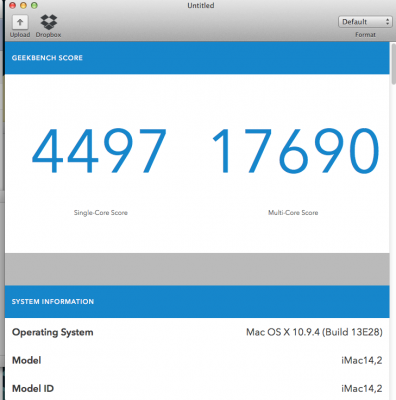

Best,
misosoup7
