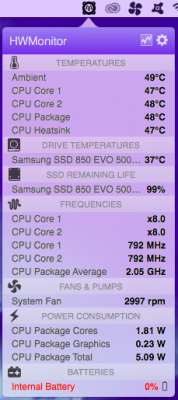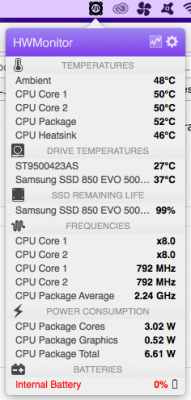- Joined
- Sep 11, 2016
- Messages
- 55
- CPU
- HP ProBook 4530s (i5)
- Graphics
- Intel HD 3000
- Mac
- Classic Mac
- Mobile Phone
Thanks a lot.All kexts must be installed to the system volume (/Library/Extensions).
EFI/Clover/kexts is only for "essential" kexts, and they are only injected when booting the recovery or installer partition.
You are the hero!
Copying the above 4 files to Library/Extensions then restarting the laptop, allows HWMonitor to read the temperature of the processor.
Kindly view the attached images. One for SSD only and the other for SSD+HDD.
One more question, does removing the second HDD (fixed by caddy), decrease the temperature of the processor or it doesn't affect it?
Regards
Attachments
Last edited: