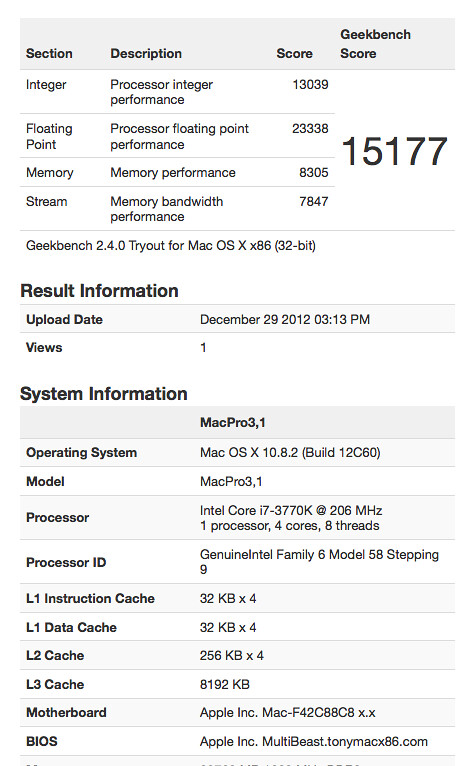- Joined
- Dec 17, 2012
- Messages
- 4
- Motherboard
- Hack Pro
- CPU
- i7 3770K
- Graphics
- GTX 680
- Mac
- Classic Mac
- Mobile Phone
I am currently trying to overclock my system. I have tried searching for some useful information but to no avail. I have overclocked my i7 from the standard 3.5GHz to 4.5GHz with a Noctua D-14 Cooler. When I load up Geekbench it tells me that my CPU speed is 206MHz. I had these errors on windows under CPU-Z so there is continuity between both OSs.
Also, Under 'About This Mac' it is showing my CPU speed as 4.30GHz; how do i change this to read the true value aswell?
How do I fix this? Probably going to revert back to stock till i do. This is my Geekbench Information:
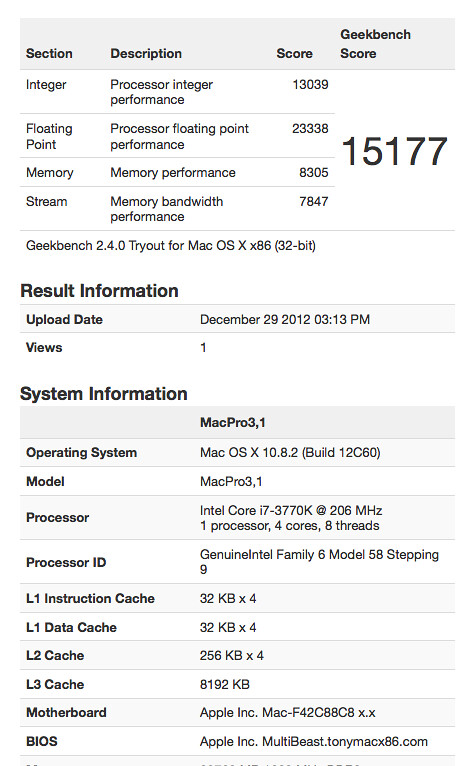
Also, Under 'About This Mac' it is showing my CPU speed as 4.30GHz; how do i change this to read the true value aswell?
How do I fix this? Probably going to revert back to stock till i do. This is my Geekbench Information: