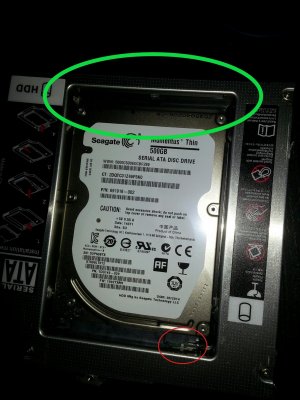- Joined
- Jul 15, 2014
- Messages
- 5
- Motherboard
- Probook 4540s
- CPU
- i3 << need model # >> See Forum Rules !!
- Graphics
- HD 4000
- Mac
- Classic Mac
- Mobile Phone
Hello,
I am facing a little problem with my hackintosh, i'll try to explain very well and i hope you can help me.
I have a Probook 4540s. I take out the origianl HDD drive and I installed there a SSD drive.
I succeded to install hackintosh (OS X 10.9.4).
And everything is working perfectly (boot in less than 10 secondes)
But now i want to use the original HDD drive (to use it for data storage or install on it windows on dual boot).
So i bought a HDD caddy to add a second drive in the place of the optical drive.
And when i did this, the probook doesn't boot normally anymore. Sometimes it take 20 to 30 secondes to see the chameleon bootloader. And sometimes it doesn't boot and stucks on this black screen with a bar on the top left (see pictures). And when it stucks, i can do nothing and i have to shut down manually the computer and try to reboot again.


So to sum up :
- with the SSD only : it works fine and boots in less than 10 secondes
- with the SSD + HDD/Caddy on optical drive bay : it's random : 30 seconds to see chameleon bootloader OR sometimes stucks on the black screen.
Of course when i remove the HDD/Caddy from the optical drive bay, everything works fine again.
And the problem is not caused by the caddy, because i ordered a second one from an other seller, and i still face the same problem.
Do have an idea how i can solve this problem. I can do without the second HDD, but i want to use it to have more space for storage or to install windows and have a dual boot.
Thank you
I am facing a little problem with my hackintosh, i'll try to explain very well and i hope you can help me.
I have a Probook 4540s. I take out the origianl HDD drive and I installed there a SSD drive.
I succeded to install hackintosh (OS X 10.9.4).
And everything is working perfectly (boot in less than 10 secondes)
But now i want to use the original HDD drive (to use it for data storage or install on it windows on dual boot).
So i bought a HDD caddy to add a second drive in the place of the optical drive.
And when i did this, the probook doesn't boot normally anymore. Sometimes it take 20 to 30 secondes to see the chameleon bootloader. And sometimes it doesn't boot and stucks on this black screen with a bar on the top left (see pictures). And when it stucks, i can do nothing and i have to shut down manually the computer and try to reboot again.


So to sum up :
- with the SSD only : it works fine and boots in less than 10 secondes
- with the SSD + HDD/Caddy on optical drive bay : it's random : 30 seconds to see chameleon bootloader OR sometimes stucks on the black screen.
Of course when i remove the HDD/Caddy from the optical drive bay, everything works fine again.
And the problem is not caused by the caddy, because i ordered a second one from an other seller, and i still face the same problem.
Do have an idea how i can solve this problem. I can do without the second HDD, but i want to use it to have more space for storage or to install windows and have a dual boot.
Thank you
Last edited by a moderator: