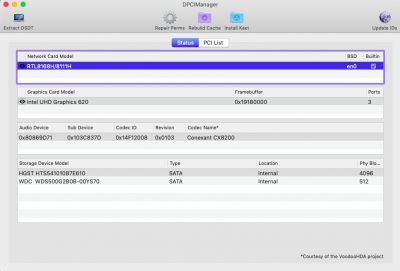- Joined
- Jun 21, 2011
- Messages
- 329
- Motherboard
- GA-Z270XP-SLI
- CPU
- i7-7700K
- Graphics
- GTX 1060
- Mac
- Mobile Phone
Super big thanks for that. I moved it to UEIF folder and now its showing the install osx. You da best!i meant that you have it in the wrong folder, should be drivers64UEFI as mentioned in the guide you are following

[Guide] HP ProBook/EliteBook/Zbook using Clover UEFI hotpatch
Overview The purpose of this guide is to provide a step-by-step guide to installing Mojave, High Sierra, Sierra, El Capitan, or Yosemite on the ProBook/EliteBook/Zbook equipped with Intel graphics. Note: For Broadwell and Skylake hardware, you must install at least 10.11. Broadwell support in...www.tonymacx86.com
edit
Also the trackpad and keyboard work. I don't have to plug in my USB Keyboard. YAY!