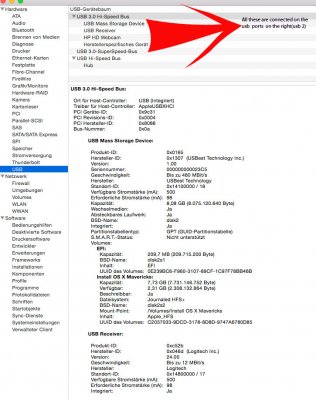Actually, I had some troubles when I first installed Yosemite on my laptop. I could only after I tried all usb ports(the ones on the right failed--also the usb 2 ones) and only--if I remembered well-- after trying the ones on the left i succeeded. There were lots of xhcd error reports, or something like that, i do not remember well.
Now I am running without GenericUSBXHCI and all four usb ports work more or less ok, including power-management, although devices attached on the usb ports on the right(usb 2 ports) are reported by System Info as usb 3 devices(see attached screenshot)
Also, when starting with a usb 3 storage-device attached on the left(usb 3) system can see the device, but not mount it. I think all this could be solved with proper dsdt patching.
The Only serious problem I have with this laptop now is a mysterious auto-restart/shutdown-after-sleep issue, which leaves no traces or clues in system logs. The issue happens randomly and I haven't been able to reproduce it. I've disabled sleep for the moment, so i can not say if it was caused by GenericUSBXHCI or not. I will report back if I have the issue while running without it.
cheers
jorge
Edit #1:
after waking up from sleep with a usb 2 storage-devices attached on the right ports, I get a notification from the Finder: "device nicht korrekt ausgeworfen"
Edit #2:
same happens with ports on the left(usb 3)