- Joined
- Dec 28, 2013
- Messages
- 137
- Motherboard
- Gigabyte Z390 I AORUS PRO WIFI
- CPU
- i7-8700
- Graphics
- Vega 56
- Mac
- Mobile Phone
Hello, from update the system of Mojave 10.14.3 to 10.14.4 note a slowdown at the start, delay when starting, it does not bother me much but I noticed the change.
My query is not particularly so, but because every so often approximately every 30min-130min or when I move several files, the machine hangs for 10-15 seconds, I can move the mouse pointer, the arrow does not appear but as it is loading (the cursor is a ball of colors that turns), even stops the music too, it is annoying sometimes, with High Sierra I did not have this problem (but High Sierra had it installed in a Crucial SSD 250 not in the Nvme)

My internal disks are:

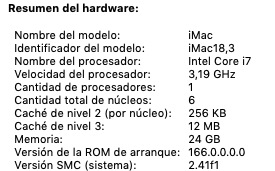
When I open the applications after starting, sometimes they delay in starting, after the system is on they start fast, before that did not happen.
I was looking at several issues, where there would be a similar problem, but I did not find one exactly.
In the console there is something that repeats a lot


I was thinking that it could be because of the TRIM since it was not enabled in the ssds, in the NVME if it was by default. Activate it with the option in clover. I do not change anything everything follows
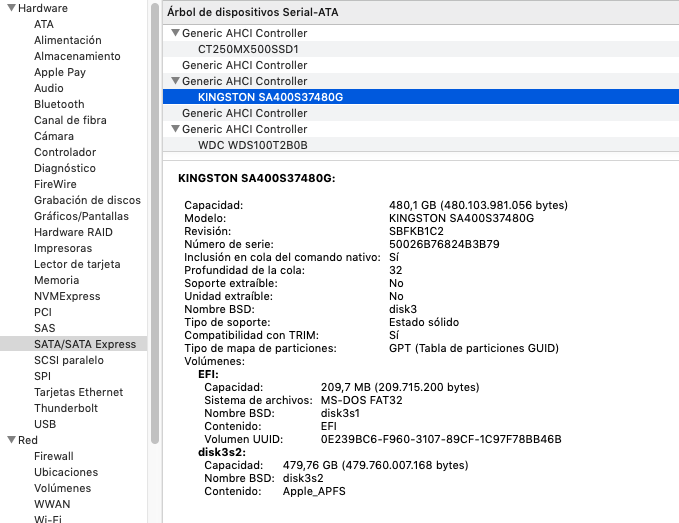
Then I thought it could be the SATA controllers, since the 1tb SSD of Western Digital Blue, and the 480GB kingston A400 (where I have the Mojave home folder) may not be supported by Mac. I have AHCI mode configured in BIOS, as you can see in the previous image I see "Generic AHCI Controller" I do not know if it will be fine or it should appear "Intel Series 300 ... etc" I honestly do not know.
I saw that in Multibeast there are some kexts for Sata
AHCI_3rdParty_eSATA-v0.5.kext
AHCI_3rdParty_SATA-v0.6.kext
AHCI_Intel_Generic_SATA-v0.5.kext
I also saw a kext of @RehabMan in hack-tools (Gith)
SATA-unsupported.kext
I have not tried the previous kext, I just wanted to be sure before doing it.
Another thing I'm thinking about trying is to replace the home folder in the NVme SSD and disconnect the other ssds, to see if the color ball returns to appear
In clover I have the following, in drivers64UEFI I think that I should eliminate EmuVariable because I already configure Imessage and it works well, for which I think it is no longer necessary.
Drivers64UEFI folder

Kexts folder
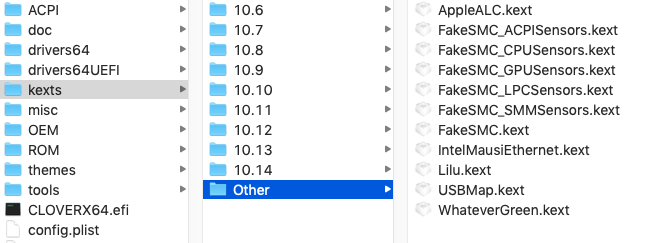
I know that the explanation was very long, but if there is someone who can help me solve this, it would be great.
I will be attentive to the messages. Thank you
My query is not particularly so, but because every so often approximately every 30min-130min or when I move several files, the machine hangs for 10-15 seconds, I can move the mouse pointer, the arrow does not appear but as it is loading (the cursor is a ball of colors that turns), even stops the music too, it is annoying sometimes, with High Sierra I did not have this problem (but High Sierra had it installed in a Crucial SSD 250 not in the Nvme)
My internal disks are:
- 250GB SSD Nvme Samsung 970 Evo m2 (with Mojave Installed) - APFS
- 480GB SSD Kingston A400 Sata (data with Mojave home folder) - APFS
- 1TB SSD WD Blue m2 (only data) - APFS
- 250gb Crucial MX500 Sata (Windows Installed) - NTFS
- Intel i7 8700
- MB Z390 I Aorus Pro Wifi
- Rx 580 Shappire
- 24Gb Ram 2400Mhz (1x8gb 2400Mhz - 1x16gb 3000Mhz)
When I open the applications after starting, sometimes they delay in starting, after the system is on they start fast, before that did not happen.
I was looking at several issues, where there would be a similar problem, but I did not find one exactly.
In the console there is something that repeats a lot
I was thinking that it could be because of the TRIM since it was not enabled in the ssds, in the NVME if it was by default. Activate it with the option in clover. I do not change anything everything follows
Then I thought it could be the SATA controllers, since the 1tb SSD of Western Digital Blue, and the 480GB kingston A400 (where I have the Mojave home folder) may not be supported by Mac. I have AHCI mode configured in BIOS, as you can see in the previous image I see "Generic AHCI Controller" I do not know if it will be fine or it should appear "Intel Series 300 ... etc" I honestly do not know.
I saw that in Multibeast there are some kexts for Sata
AHCI_3rdParty_eSATA-v0.5.kext
AHCI_3rdParty_SATA-v0.6.kext
AHCI_Intel_Generic_SATA-v0.5.kext
I also saw a kext of @RehabMan in hack-tools (Gith)
SATA-unsupported.kext
I have not tried the previous kext, I just wanted to be sure before doing it.
Another thing I'm thinking about trying is to replace the home folder in the NVme SSD and disconnect the other ssds, to see if the color ball returns to appear
In clover I have the following, in drivers64UEFI I think that I should eliminate EmuVariable because I already configure Imessage and it works well, for which I think it is no longer necessary.
Drivers64UEFI folder
Kexts folder
I know that the explanation was very long, but if there is someone who can help me solve this, it would be great.
I will be attentive to the messages. Thank you
Last edited:
