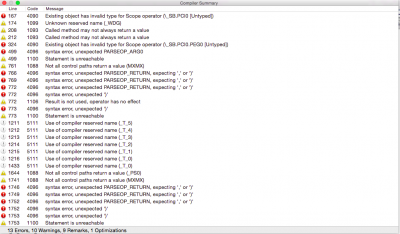- Joined
- Dec 2, 2014
- Messages
- 70
- Motherboard
- Hp DV6 7040tx
- CPU
- i7 3610QM
- Graphics
- HD 4000 + 630M
Hi,
I have installed Yosemite 10.10 using Clover by following the guide of RehabMan.
I am facing a few problems:
1. USB 3.0
I followed this guide for setting up USB 3.0:
Whenver I restart, my devices aren't detected. I need to re-install them for getting detected.
2. Brightness Control
I tried installing this kext. But, no use
3. Battery Status
I followed this guide. I was not able to find fields greater than 8. (I have attached my DSDT)
4.Audio
I tried installing the AppleHDA and patch it using this guide. The patch_hda was made for 10.7 to 10.9. So, I get struck at that point.
5.Heat Issue
My Laptop is heating a little bit. I think my Nvidia is switched on (Dual graphics 4000+630m). I used config.plist provided by rehabman while installing. Should I do anything else?
Thanks,
SilleBille
I have installed Yosemite 10.10 using Clover by following the guide of RehabMan.
I am facing a few problems:
- USB 3.0 (Sometime it works, sometimes doesn't)
- Brightness Control
- No battery Status
- Audio
- Heat issue
1. USB 3.0
I followed this guide for setting up USB 3.0:
Copy the IOUSBFamily.kext from /System/Library/Extensions to your desktop. Don't move it, copy it. Then rename it to IOUSBFamily.kext.bak. When you rename it, then it shows up as a folder and you can click to Contents and then Plugins folders. Copy your AppleUSBXHCI.kext into the Plugins folder making sure to replace the one that's there. It'll have a newer date on it than the other kext files in there.
Then, rename the desktop IOUSBFamily.kext.bak back to IOUSBFamily.kext. Then use iKext to install this file, ie run iKext and drag it from your desktop into iKext. Reboot, but make sure to delete GenericUSBXHCI.kext.
Whenver I restart, my devices aren't detected. I need to re-install them for getting detected.
2. Brightness Control
I tried installing this kext. But, no use
3. Battery Status
I followed this guide. I was not able to find fields greater than 8. (I have attached my DSDT)
4.Audio
I tried installing the AppleHDA and patch it using this guide. The patch_hda was made for 10.7 to 10.9. So, I get struck at that point.
5.Heat Issue
My Laptop is heating a little bit. I think my Nvidia is switched on (Dual graphics 4000+630m). I used config.plist provided by rehabman while installing. Should I do anything else?
Thanks,
SilleBille