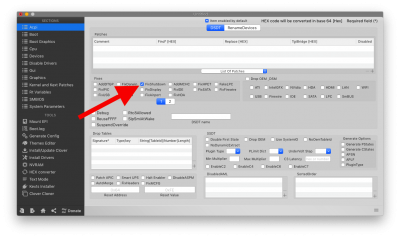pastrychef
Moderator
- Joined
- May 29, 2013
- Messages
- 19,458
- Motherboard
- Mac Studio - Mac13,1
- CPU
- M1 Max
- Graphics
- 32 Core
- Mac
- Classic Mac
- Mobile Phone
Thank you all for the help, at the moment I'm trying to follow what @pastrychef suggested.
Yes
My primary display was IGPU, I switched to PCIe Slot 1 (PCIEX16) but the display didn't work. Then, I moved the GT 710 to Slot 2 (PCIEX8) and the system now boot successfully with the PEG being detected properly by MacOS. No more graphical glitches at this point, but as soon as I plug the second monitor to the IGPU HDMI port the OS freezes and reboots. If this second HDMI is already plugged when the PC turns on, the OS freezes at login screen and I have to reboot manually.
If I look at the system info, under "Graphics/Display" it just shows the NVIDIA GT 710 and no longer the Intel UHD 630.
If you are using my config.plist, you should not connect any monitor to the IGPU. The IGPU is configured to be "headless" which means no monitor. This is how real iMacs with dGPU are configured, IGPU is headless. Only connect monitors to your video card.
When configured correctly, headless IGPU will not show in System Information. You can check in IORegistryExplorer to make sure IGPU is active. Or, you can try downloading and playing the Sony Camp Demo Video in QuickTime to see what your CPU usage is. If IGPU is configured correctly, CPU usage should not exceed about 10%.