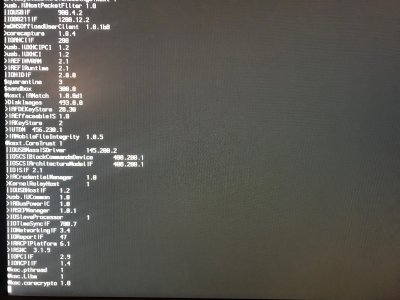- Joined
- Dec 25, 2015
- Messages
- 17
- Motherboard
- Gigabyte Z390 AORUS PRO
- CPU
- i9-9900K
- Graphics
- GT 710
- Mac
Build for my new Music Production desktop:
MB: Gigabyte Z390 Aorus Pro
CPU: Intel i9-9900K
CPU: Cooler Noctua NH-15
GPU: ZOTAC GT 710 2 GB (to use a second monitor)
RAM: Corsair Vengeance LPX 2133 MHZ 2 x 8 GB
SSD: Samsung 860 EVO 500 GB
HDD: Seagate Barracuda 4 TB
TP-LINK Wireless AC1900
Following the main 10.14 installation guide, I managed to install MacOS on the SSD after many attempts: I had trouble to install on HFS+ formatted SSD and with both the disks connected, but I had success with a APFS formatted SSD and with the HDD disconnected during the whole process.
Logged in into Mojave, the situation is not as good as expected. Laggy graphics, graphical glitches with Safari and Chrome browsers and sometimes while dragging the mouse cursor. I found a problem in my system information, as it says "Intel UHD Graphics 630 7 MB" and for the GT 710 it only says "NVIDIA Chip Module" (in fact the 710 doesn't work at all).
Also, shutdown is not working (the system reboot instead), USB 3.0 are not working and Clover won't update correctly (from Clover Configurator it says "update completed" but after reboot the version is still 4862 and Clover detect the update to 4895 again).
I'm stuck at this since yesterday and I've searched all the searchable on this forum and on google, but still no success. Some solutions didn't have any effect on my system, others led to a reboot loop and some others changed the "Intel UHD Graphics 630" part in just "Display 7 MB".
BIOS settings are the same as for some users who posted a guide using the Z390 Aorus Pro.
In my EFI/CLOVER/kexts/Other I have: FakeSMC.kext, IntelMausiEthernet.kext, Lilu.kext, RealtekRTL8111.kext, USBInjectAll.kext, Whatevergreen.kext.
I've run Multibeast and installed FakeSMC, Lilu and Whatevergreen also in Library/Extensions.
At the moment, in config.plist I have:
SMBIOS
- Production Model: iMac18,3
Rt Variables
- CsrActiveConfig: 0x67
Graphics
- Inject Intel: ON
- ig-platform-id: empty
Devices
- Fake ID: everything 0x0 except IntelGFX which is 0x12345678 (I rolled back to the default value because other values that I found in solutions didn't work for me)
Boot
- Arguments: dart=0, nv-disable=1
I've not touched any other option in config.plist.
Could someone help me get through all this?
MB: Gigabyte Z390 Aorus Pro
CPU: Intel i9-9900K
CPU: Cooler Noctua NH-15
GPU: ZOTAC GT 710 2 GB (to use a second monitor)
RAM: Corsair Vengeance LPX 2133 MHZ 2 x 8 GB
SSD: Samsung 860 EVO 500 GB
HDD: Seagate Barracuda 4 TB
TP-LINK Wireless AC1900
Following the main 10.14 installation guide, I managed to install MacOS on the SSD after many attempts: I had trouble to install on HFS+ formatted SSD and with both the disks connected, but I had success with a APFS formatted SSD and with the HDD disconnected during the whole process.
Logged in into Mojave, the situation is not as good as expected. Laggy graphics, graphical glitches with Safari and Chrome browsers and sometimes while dragging the mouse cursor. I found a problem in my system information, as it says "Intel UHD Graphics 630 7 MB" and for the GT 710 it only says "NVIDIA Chip Module" (in fact the 710 doesn't work at all).
Also, shutdown is not working (the system reboot instead), USB 3.0 are not working and Clover won't update correctly (from Clover Configurator it says "update completed" but after reboot the version is still 4862 and Clover detect the update to 4895 again).
I'm stuck at this since yesterday and I've searched all the searchable on this forum and on google, but still no success. Some solutions didn't have any effect on my system, others led to a reboot loop and some others changed the "Intel UHD Graphics 630" part in just "Display 7 MB".
BIOS settings are the same as for some users who posted a guide using the Z390 Aorus Pro.
In my EFI/CLOVER/kexts/Other I have: FakeSMC.kext, IntelMausiEthernet.kext, Lilu.kext, RealtekRTL8111.kext, USBInjectAll.kext, Whatevergreen.kext.
I've run Multibeast and installed FakeSMC, Lilu and Whatevergreen also in Library/Extensions.
At the moment, in config.plist I have:
SMBIOS
- Production Model: iMac18,3
Rt Variables
- CsrActiveConfig: 0x67
Graphics
- Inject Intel: ON
- ig-platform-id: empty
Devices
- Fake ID: everything 0x0 except IntelGFX which is 0x12345678 (I rolled back to the default value because other values that I found in solutions didn't work for me)
Boot
- Arguments: dart=0, nv-disable=1
I've not touched any other option in config.plist.
Could someone help me get through all this?