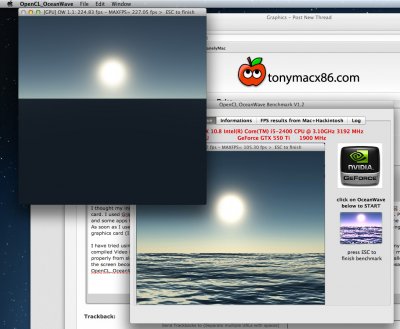- Joined
- Jul 25, 2012
- Messages
- 37
- Motherboard
- GA H61MDS2
- CPU
- i-5 2400
- Graphics
- GIGABYTE GV-N640OC-2GB
- Mac
- Classic Mac
- Mobile Phone
I thought my install went well, considering everything went so smooth. The only problem I have at the moment is with my MSI GTX 550TI graphics card. I used GraphicsEnabler=Yes in boot.plist and used the perl script everyone is raving about to enable OpenCL. That is all. Problem is, Games and some apps don't work in full screen mode. I just get a black screen. This also applies to Unigine Heaven. All is fine in windowed mode. As soon as I use fullscreen mode - I get a black screen. With some games & Unigine, the arrow cursor is viewable. I have changed ports on the graphics card (I have 2 DVI ports).
I have tried using only a DSDT injection with GraphicsEnabler=No. I have even gone as far as refferencing UseNvidiaROM in my boot.plist to a compiled Video ROM file (made under Windows) placed in Extra. All results are the same. I can play games only in windowed mode, I cannot wake properly from sleep (Get a black screen with a flickering password box - then nothing once password is entered) and with Parallels, if I go full screen, the screen becomes a jumble of broken up squares with bits of what should be displayed looking something like a random mosaic. The OpenCL_OceanWave.app does it's benchmark without the OpenCL error message, but the wave graphic is a blank flickering square.(See Attachment)
I have searched everywhere for solutions, but have not found anyone mentioning the problems above. Please help....
I have tried using only a DSDT injection with GraphicsEnabler=No. I have even gone as far as refferencing UseNvidiaROM in my boot.plist to a compiled Video ROM file (made under Windows) placed in Extra. All results are the same. I can play games only in windowed mode, I cannot wake properly from sleep (Get a black screen with a flickering password box - then nothing once password is entered) and with Parallels, if I go full screen, the screen becomes a jumble of broken up squares with bits of what should be displayed looking something like a random mosaic. The OpenCL_OceanWave.app does it's benchmark without the OpenCL error message, but the wave graphic is a blank flickering square.(See Attachment)
I have searched everywhere for solutions, but have not found anyone mentioning the problems above. Please help....