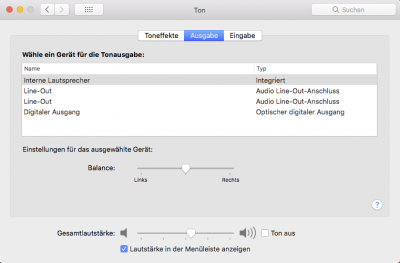- Joined
- Oct 30, 2017
- Messages
- 35
- Motherboard
- Asus Prime B250-Plus
- CPU
- i5-7000
- Graphics
- RX 580
- Mac
- Mobile Phone
Hello everyone,
Today, I got my Hackintosh running. Graphic problems are fixed. The only problem I have at the moment is the audio.
I've installed the drivers with this guide: https://www.tonymacx86.com/threads/applehda-realtek-audio-guide.234732/#post-1606764
With:
II. AppleHDA Realtek Audio Methods
After a reboot, there were new options in the sound settings (screen attached), but the sound doesn't work. Youtube Videos don't start and iTunes also.
I hope you have a idea how i can fix that ;-).
I would be very happy when i get this (hopefully last) problem fixed and don't have to use my slow Original Mac xD
Today, I got my Hackintosh running. Graphic problems are fixed. The only problem I have at the moment is the audio.
I've installed the drivers with this guide: https://www.tonymacx86.com/threads/applehda-realtek-audio-guide.234732/#post-1606764
With:
II. AppleHDA Realtek Audio Methods
After a reboot, there were new options in the sound settings (screen attached), but the sound doesn't work. Youtube Videos don't start and iTunes also.
I hope you have a idea how i can fix that ;-).
I would be very happy when i get this (hopefully last) problem fixed and don't have to use my slow Original Mac xD
Last edited by a moderator: