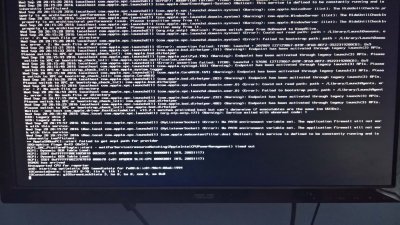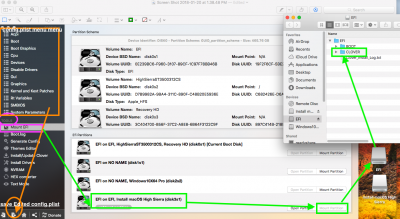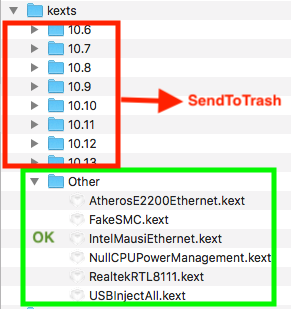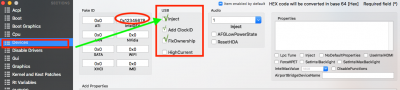- Joined
- Jan 14, 2018
- Messages
- 13
- Motherboard
- HPE-411at
- CPU
- Intel Core i7 870 / 2.93 GHz
- Graphics
- 594378-001 ATI Radeon HD5570 2GB memory PCIe graphics card
i am trying to install high sierra on intel i7, and old ide 44 pin hardisk, i get to clover boot screen, hit enter apple logo appears, progressbar loads to half and than computer suddenly starts hibernating.... Can u help me with this guys?