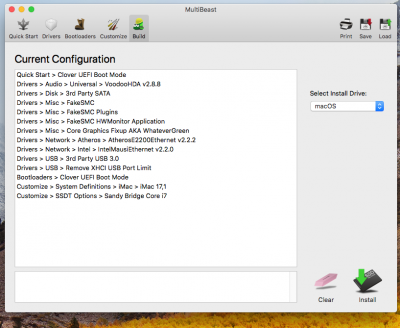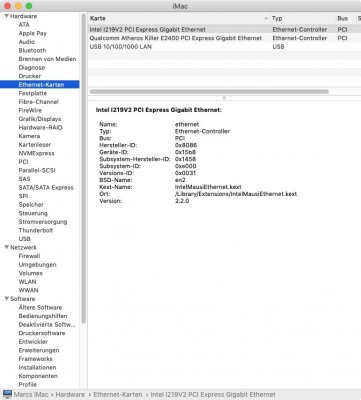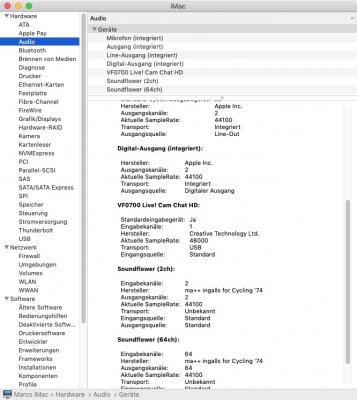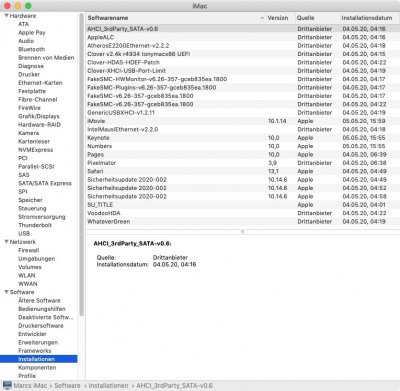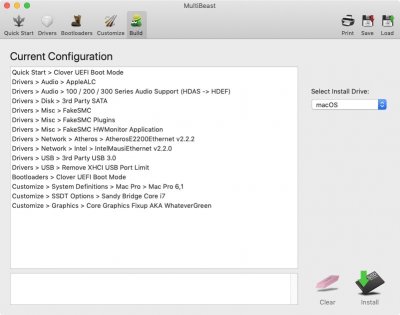- Joined
- Nov 11, 2012
- Messages
- 17
- Motherboard
- GA Z170x Gaming 7
- CPU
- i7
- Graphics
- RX570 8GB
- Mac
Hi all!
I was running my Hacki for 3 years now on Sierra without any problems. Was working fine under all conditions.
But since Nvidia isn´t supported anymore and I want to use CaptureOne 20 on my Hacki as well (Laptop is a 2015 MacBook Pro) it was time to update.
Tried to upgrade to HighSierra 10.13.6 but couldn´t for the life of me get it to work. So I thought what the hack, I got a clone on a 2nd partition that´s bootable, got my TimeMachine up to date and even made a clone to an external USB HDD.
What could go wrong, right?
Well everything it seems....
Since all my tries to upgrade to HS failed and I wanted to keep my 1050 Ti, I thought I might use the chance to update the bios from f8 to f22m (latest).
I´ve got two displays on my Nvidia 1050 Ti, one Dell 24" with 2560 x 1440 via Displayport and an old HP with 1600x1200 on a HDMI port.
The Dell on dp does not work at all anymore. Stopped doing so right on reboot into the Bios. Well at least most of the time.
As soon as I had updated the Bios the Dell went to sleep. In the past on Post I was used to only the HP displaying the bios settings and clover. But as soon as macOS boots the Dell became alive. Sometimes now the bios is displayed on both but mostly, like 95%, Dell goes blank. And it isn´t recognized by macOS anymore after boot up.
Loaded optimized defaults and restored recommended settings but the Dell on dp just sleeps. It is OK if I hook the Dell to the HDMI, but then I can onlly use one monitor.....
The next thing was that my OS got messed up and the Nvidia webrivers couldtn´t load anymore. No matter what I tried.
So the next step was to take out the Nvidia and default to the igfx. But the problem stays the same. Now I have both monitors hooked up the the mobo, but the problem remains.
I googled the web but I didn´t find anything on this particular problem. Maybe someone here could help.
After all the hassle with the webdriver not being loaded and the system being incredibly slow now I decided to try a fresh install. HighSierra still wouldn´t install and since I had decided to go the AMD RX570 route I gave Mojave a try. Installation worked as expected and within a few hours of finding the right settings and restoring my TimeMachine backup, cloning the drive I find everything working good so far.
The only problem I can´t figure out is that my Hacki won´t wake up from sleep. Screen just stays blank. You can hear it spinning up but since without a screen appearance I can´t use it much and have to force a restart. ;-)
I have read through a few guides but can´t see how to fix this. I am no programmer and even though I do understand computer basics don´t feel safe fiddling with Cloverconfigurator too much or editing heavely within the efi folder without some guidance. I´m not afraid to use the commandline if prompted but not so much on my own ;-)
So Sound is fine, Ethernet is working on both ports, Facetime, iCloud, Bluetooth all is well, but as I said Sleep doesn´t work as expected.
And as a last question, is there a way to edit the way clover shows the bootable drives? Right now there are 3 entries for every bootable partition. 1 is the OS, 2 is the installation used to install OSX, 3 is a preboot, and even a recovery for each partition is present. If I could make Clover show just the OS that would be fine (and was the way it showed up under my Sierra bulit).
If you need any more specific info let me know and I will provide as much detail as possible!
Thanx all in advance!
I was running my Hacki for 3 years now on Sierra without any problems. Was working fine under all conditions.
But since Nvidia isn´t supported anymore and I want to use CaptureOne 20 on my Hacki as well (Laptop is a 2015 MacBook Pro) it was time to update.
Tried to upgrade to HighSierra 10.13.6 but couldn´t for the life of me get it to work. So I thought what the hack, I got a clone on a 2nd partition that´s bootable, got my TimeMachine up to date and even made a clone to an external USB HDD.
What could go wrong, right?
Well everything it seems....
Since all my tries to upgrade to HS failed and I wanted to keep my 1050 Ti, I thought I might use the chance to update the bios from f8 to f22m (latest).
I´ve got two displays on my Nvidia 1050 Ti, one Dell 24" with 2560 x 1440 via Displayport and an old HP with 1600x1200 on a HDMI port.
The Dell on dp does not work at all anymore. Stopped doing so right on reboot into the Bios. Well at least most of the time.
As soon as I had updated the Bios the Dell went to sleep. In the past on Post I was used to only the HP displaying the bios settings and clover. But as soon as macOS boots the Dell became alive. Sometimes now the bios is displayed on both but mostly, like 95%, Dell goes blank. And it isn´t recognized by macOS anymore after boot up.
Loaded optimized defaults and restored recommended settings but the Dell on dp just sleeps. It is OK if I hook the Dell to the HDMI, but then I can onlly use one monitor.....
The next thing was that my OS got messed up and the Nvidia webrivers couldtn´t load anymore. No matter what I tried.
So the next step was to take out the Nvidia and default to the igfx. But the problem stays the same. Now I have both monitors hooked up the the mobo, but the problem remains.
I googled the web but I didn´t find anything on this particular problem. Maybe someone here could help.
After all the hassle with the webdriver not being loaded and the system being incredibly slow now I decided to try a fresh install. HighSierra still wouldn´t install and since I had decided to go the AMD RX570 route I gave Mojave a try. Installation worked as expected and within a few hours of finding the right settings and restoring my TimeMachine backup, cloning the drive I find everything working good so far.
The only problem I can´t figure out is that my Hacki won´t wake up from sleep. Screen just stays blank. You can hear it spinning up but since without a screen appearance I can´t use it much and have to force a restart. ;-)
I have read through a few guides but can´t see how to fix this. I am no programmer and even though I do understand computer basics don´t feel safe fiddling with Cloverconfigurator too much or editing heavely within the efi folder without some guidance. I´m not afraid to use the commandline if prompted but not so much on my own ;-)
So Sound is fine, Ethernet is working on both ports, Facetime, iCloud, Bluetooth all is well, but as I said Sleep doesn´t work as expected.
And as a last question, is there a way to edit the way clover shows the bootable drives? Right now there are 3 entries for every bootable partition. 1 is the OS, 2 is the installation used to install OSX, 3 is a preboot, and even a recovery for each partition is present. If I could make Clover show just the OS that would be fine (and was the way it showed up under my Sierra bulit).
If you need any more specific info let me know and I will provide as much detail as possible!
Thanx all in advance!
Attachments
Last edited: