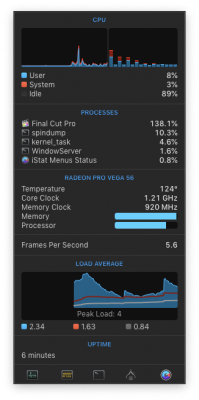@movolans,
After updating to 10.14.5 I noticed this too on my White Knight hack (see sig for specs) which i use for video editing with FCPX. Prior to 10.14.5 BruceX export test was around 12 seconds but is now ~21 seconds, Geekbench also went down from around 21,000 to 15,500 which has been reported by many other users.
Other synthetic benchmark's such as Valley, Haven & LuxMark have remained around the same score.
I think the issue is that while Apple improved the support for OEM Vega cards in 10.14.5, the overall performance in certain apps/tasks has taken a hit although in my case (Sapphire Vega 64 Liquid Cooled Card) it is still hitting the 1750Mhz max die clock speed and 950Mhz Memory Clock when under heavy load.
I believe this is down to two reasons.
1. The current 10.14.5 Vega drivers are not so well optimised as previous versions.
2. FCPX is not currently optimised for the new Vega drivers in 10.14.5.
Its strange for sure ....
One other thing i've noticed is that in previous versions of Mojave, MacOS would use both the IGPU (configured as headless) and the dGPU for certain tasks, but it seems that in 10.14.5 it appears to only use the dGPU .. since installing 10.14.5 I no longer see the IGPU in Intel Power Gadget and in Activity Monitor -> GPU History (which only shows the Vega) so clearly something has changed.
And yet IQS is still working well with finder and X264 video format converters so the system configuration is still ok.
I must admit I haven't done any major video work since updating to 10.14.5 except to run the BruceX tests so its possible an update for FCPX has already been released ... I'll try and remember to check next time i fire the machine up.
Edit: I'm currently on FCPX 10.4.4 ... the latest version is 10.4.6 so will update when i get chance ...
Hopefully Apple will optimise the Vega drivers in the next Mojave update (10.14.6)
If i where you i'd sit tight on 10.14.5 rather than mess about down grading and see what happens with the next update.
In Summary I think your configuration is correct and that your not alone in what your seeing with Vega performance in Mojave 10.14.5.
Cheers
Jay