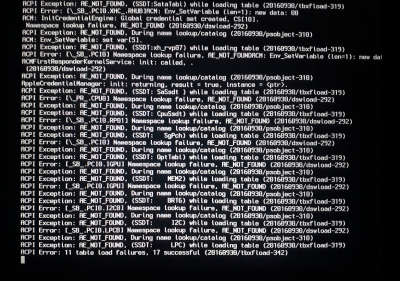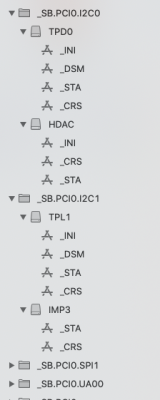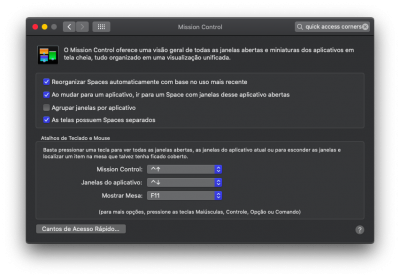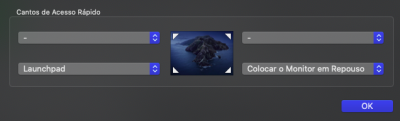Escopo (_SB.PCI0.I2C0)
{
Dispositivo (TPD0)
{
Nome (HID2, Zero)
Nome (SBFB, ResourceTemplate ()
{
I2cSerialBusV2 (0x002C, ControllerInitiated, 0x00061A80,
AddressingMode7Bit, "\\ _ SB.PCI0.I2C0",
0x00, ResourceConsumer, _Y20, exclusivo,
)
})
Nome (SBFI, ResourceTemplate ()
{
Interrupção (ResourceConsumer, Nível, ActiveLow, ExclusiveAndWake, ,, _Y21)
{
0x00000000,
}
})
Nome (SBFG, ResourceTemplate ()
{
GpioInt (nível, ActiveLow, ExclusiveAndWake, PullDefault, 0x0000,
"\\ _ SB.PCI0.GPI0" ", 0x00, ResourceConsumer ,,
)
{// Lista de pinos
0x0000
}
})
CreateWordField (SBFB, \ _SB.PCI0.I2C0.TPD0._Y20._ADR, BADR) // _ADR: Endereço
CreateDWordField (SBFB, \ _SB.PCI0.I2C0.TPD0._Y20._SPE, SPED) // _SPE: velocidade
CreateWordField (SBFG, 0x17, INT1)
CreateDWordField (SBFI, \ _SB.PCI0.I2C0.TPD0._Y21._INT, INT2) // _INT: Interrompe
Método (_INI, 0, NotSerialized) // _INI: Initialize
{
If (LLess (OSYS, 0x07DC))
{
SRXO (GPDI, um)
}
Loja (GNUM (GPDI), INT1)
Loja (INUM (GPDI), INT2)
Se (LEqual (SDM0, Zero))
{
SHPO (GPDI, um)
}
Se (LEqual (SDS0, um))
{
Loja ("DLLA70A", _HID)
Loja (0x20, HID2)
Retorno (Zero)
}
}
Nome (_HID, "DLLA70A") // _HID: ID do hardware
Nome (_CID, "PNP0C50") // _CID: ID compatível
Nome (_S0W, 0x03) // _S0W: estado de ativação do dispositivo S0
Método (_DSM, 4, serializado) // _DSM: método específico do dispositivo
{
Se (LEqual (Arg0, HIDG))
{
Retorno (HIDD (Arg0, Arg1, Arg2, Arg3, HID2))
}
Se (LEqual (Arg0, TP7G))
{
Retorno (TP7D (Arg0, Arg1, Arg2, Arg3, SBFB, SBFG))
}
Retorno (tampão (um)
{
0x00
})
}
Método (_STA, 0, NotSerialized) // _STA: Status
{
Retorno (0x0F)
}
Método (_CRS, 0, NotSerialized) // _CRS: configurações atuais de recursos
{
If (LLess (OSYS, 0x07DC))
{
Retorno (SBFI)
}
Se (LEqual (SDM0, Zero))
{
Retorno (ConcatenateResTemplate (SBFB, SBFG))
}
Retorno (ConcatenateResTemplate (SBFB, SBFI))
}
}
Dispositivo (HDAC)
{
Nome (_HID, "INT0000") // _HID: ID do hardware
Nome (_CID, "INT0000") // _CID: ID compatível
Nome (_DDN, "Codec de áudio da tecnologia de som inteligente Intel (R)") // _DDN: Nome do dispositivo DOS
Nome (_UID, Um) // _UID: ID exclusivo
Nome (CADR, Zero)
Método (_INI, 0, NotSerialized) // _INI: Initialize
{
Se (LEqual (I2SC, um))
{
Loja ("INT3439", _HID)
Loja ("INT3439", _CID)
Loja (0x1A, CADR)
Retorno (Zero)
}
Se (LEqual (I2SC, 0x02))
{
Loja ("INT343A", _HID)
Loja ("INT343A", _CID)
Loja (0x1C, CADR)
Retorno (Zero)
}
Se (LEqual (I2SC, 0x03))
{
Loja ("INT343B", _HID)
Loja ("INT343B", _CID)
Loja (0x34, CADR)
Retorno (Zero)
}
}
Método (_CRS, 0, NotSerialized) // _CRS: configurações atuais de recursos
{
Nome (SBFB, ResourceTemplate ()
{
I2cSerialBusV2 (0x0000, ControllerInitiated, 0x00061A80,
AddressingMode7Bit, "\\ _ SB.PCI0.I2C0",
0x00, ResourceConsumer, _Y22, exclusivo,
)
})
Nome (SBFI, ResourceTemplate ()
{
Interromper (ResourceConsumer, Nível, ActiveLow, ExclusiveAndWake, ,, _Y23)
{
0x00000000,
}
})
CreateWordField (SBFB, \ _SB.PCI0.I2C0.HDAC._CRS._Y22._ADR, ADR) // _ADR: Endereço
Loja (CADR, ADR)
CreateDWordField (SBFI, \ _SB.PCI0.I2C0.HDAC._CRS._Y23._INT, AINT) // _INT: Interrompe
Loja (INUM (0x02040016), AINT)
Se (LEqual (BID, 0x20))
{
Retorno (SBFB)
}
Retorno (ConcatenateResTemplate (SBFB, SBFI))
}
Método (_STA, 0, NotSerialized) // _STA: Status
{
Se (LNotEqual (I2SC, Zero))
{
Retorno (0x0F)
}
Retorno (Zero)
}
}
}
Escopo (_SB.PCI0.I2C1)
{
Dispositivo (TPL1)
{
Nome (HID2, Zero)
Nome (SBFB, ResourceTemplate ()
{
I2cSerialBusV2 (0x004C, ControllerInitiated, 0x00061A80,
AddressingMode7Bit, "\\ _ SB.PCI0.I2C1",
0x00, ResourceConsumer, _Y24, Exclusivo,
)
})
Nome (SBFG, ResourceTemplate ()
{
GpioInt (nível, ActiveLow, exclusivo, PullDefault, 0x0000,
"\\ _ SB.PCI0.GPI0" ", 0x00, ResourceConsumer ,,
)
{// Lista de pinos
0x0000
}
})
Nome (SBFI, ResourceTemplate ()
{
Interromper (ResourceConsumer, Level, ActiveLow, Exclusive, ,, _Y25)
{
0x00000000,
}
})
CreateWordField (SBFB, \ _SB.PCI0.I2C1.TPL1._Y24._ADR, BADR) // _ADR: Endereço
CreateDWordField (SBFB, \ _SB.PCI0.I2C1.TPL1._Y24._SPE, SPED) // _SPE: Velocidade
CreateDWordField (SBFI, \ _SB.PCI0.I2C1.TPL1._Y25._INT, INT2) // _INT: Interrompe
CreateWordField (SBFG, 0x17, INT1)
Método (_INI, 0, NotSerialized) // _INI: Initialize
{
If (LLess (OSYS, 0x07DC))
{
SRXO (GPLI, um)
}
Loja (GNUM (GPLI), INT1)
Loja (INUM (GPLI), INT2)
Se (LEqual (SDM1, Zero))
{
SHPO (GPLI, um)
}
Se (LEqual (SDS1, um))
{
Loja ("ATML3432", _HID)
Loja (Zero, HID2)
Loja (0x4C, BADR)
Loja (0x00061A80, SPED)
Retorno (Zero)
}
Se (LEqual (SDS1, 0x02))
{
Loja ("ATML2952", _HID)
Loja (Zero, HID2)
Loja (0x4A, BADR)
Loja (0x00061A80, SPED)
Retorno (Zero)
}
Se (LEqual (SDS1, 0x03))
{
Loja ("ELAN2097", _HID)
Loja (Um, HID2)
Loja (0x10, BADR)
Loja (0x00061A80, SPED)
Retorno (Zero)
}
Se (LEqual (SDS1, 0x04))
{
Loja ("NTRG0001", _HID)
Loja (Um, HID2)
Loja (0x07, BADR)
Loja (0x00061A80, SPED)
Retorno (Zero)
}
Se (LEqual (SDS1, 0x05))
{
Loja ("NTRG0002", _HID)
Loja (Um, HID2)
Loja (0x64, BADR)
Loja (0x00061A80, SPED)
Retorno (Zero)
}
Se (LEqual (SDS1, 0x06))
{
Loja ("CUST0000", _HID)
Loja (TPLH, HID2)
Loja (TPLB, BADR)
Se (LEqual (TPLS, Zero))
{
Loja (0x000186A0, SPED)
}
Se (LEqual (TPLS, um))
{
Loja (0x00061A80, SPED)
}
Se (LEqual (TPLS, 0x02))
{
Loja (0x000F4240, SPED)
}
Retorno (Zero)
}
}
Nome (_HID, "XXXX0000") // _HID: ID do hardware
Nome (_CID, "PNP0C50") // _CID: ID compatível
Nome (_S0W, 0x04) // _S0W: estado de ativação do dispositivo S0
Método (_DSM, 4, serializado) // _DSM: método específico do dispositivo
{
Se (LEqual (Arg0, HIDG))
{
Retorno (HIDD (Arg0, Arg1, Arg2, Arg3, HID2))
}
Se (LEqual (Arg0, TP7G))
{
Retorno (TP7D (Arg0, Arg1, Arg2, Arg3, SBFB, SBFG))
}
Retorno (tampão (um)
{
0x00
})
}
Método (_STA, 0, NotSerialized) // _STA: Status
{
Se (LNotEqual (SDS1, Zero))
{
Retorno (0x0F)
}
Retorno (Zero)
}
Método (_CRS, 0, NotSerialized) // _CRS: configurações atuais de recursos
{
If (LLess (OSYS, 0x07DC))
{
Retorno (SBFI)
}
Se (LEqual (SDM1, Zero))
{
Retorno (ConcatenateResTemplate (SBFB, SBFG))
}
Retorno (ConcatenateResTemplate (SBFB, SBFI))
}
}
Dispositivo (IMP3)
{
Nome (_ADR, Zero) // _ADR: Endereço
Nome (_HID, "IMPJ0003") // _HID: ID do hardware
Nome (_CID, "IMPJ0003") // _CID: ID compatível
Nome (_UID, Um) // _UID: ID exclusivo
Método (_STA, 0, NotSerialized) // _STA: Status
{
Se (LEqual (BID, 0x20))
{
Retorno (0x0F)
}
Retorno (Zero)
}
Método (_CRS, 0, NotSerialized) // _CRS: configurações atuais de recursos
{
Nome (SBUF, ResourceTemplate ()
{
I2cSerialBusV2 (0x006E, ControllerInitiated, 0x00061A80,
AddressingMode7Bit, "\\ _ SB.PCI0.I2C1",
0x00, ResourceConsumer ,, Exclusivo,
)
})
Retorno (SBUF)
}
}
}