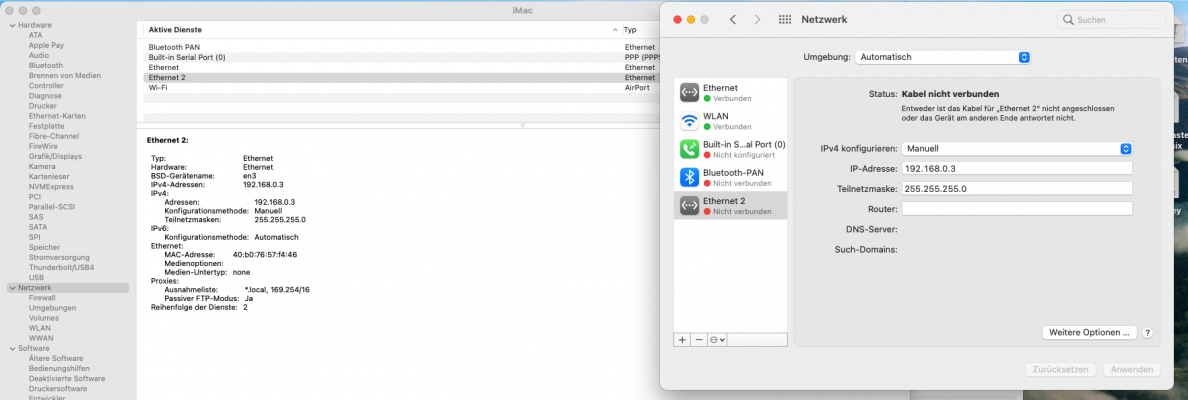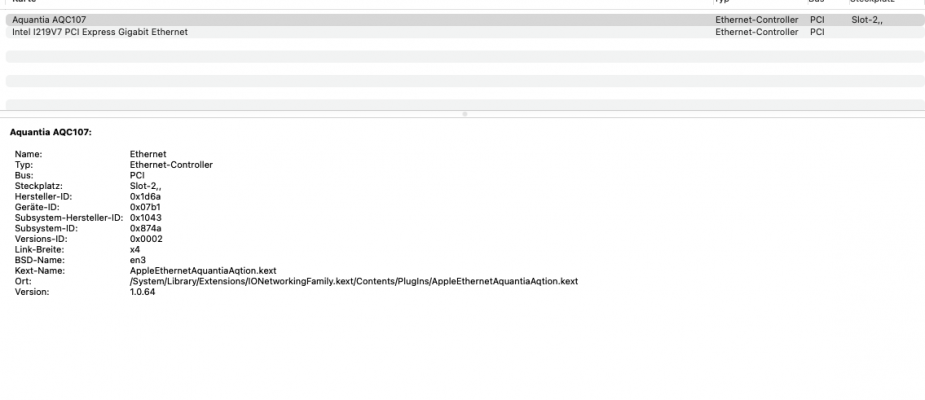- Joined
- Aug 9, 2019
- Messages
- 3
- Motherboard
- ASUS ROG Maximus XI Hero
- CPU
- Intel® CoreTM i9-9900K
- Graphics
- ASUS AREZ Strix RX 580 TOP edition
- Mac
- Classic Mac
- Mobile Phone
Hi,
I try to get the above card to function under Big Sur. I used the Patch 0F84C0020000 -> 660F1F440000. No Result
I can see the card with Hackintool->PCIe as
02:00.0 1D6A 00B1 1043 874A Disabl Aquantia Corp. AQC100 10G Ethernet MAC controller [AQtion] Network controller Ethernet controller PEG1@1,1/PEGP@0 ethernet PciRoot(0x0)/Pci(0x1,0x1)/Pci(0x0,0x0)
I use iMac19,1 is machine type.
Anyone any thoughts what else todo?
my config.plist is attached. (Without serial)
Best regards Ingolf
I try to get the above card to function under Big Sur. I used the Patch 0F84C0020000 -> 660F1F440000. No Result
I can see the card with Hackintool->PCIe as
02:00.0 1D6A 00B1 1043 874A Disabl Aquantia Corp. AQC100 10G Ethernet MAC controller [AQtion] Network controller Ethernet controller PEG1@1,1/PEGP@0 ethernet PciRoot(0x0)/Pci(0x1,0x1)/Pci(0x0,0x0)
I use iMac19,1 is machine type.
Anyone any thoughts what else todo?
my config.plist is attached. (Without serial)
Best regards Ingolf