- Joined
- May 23, 2017
- Messages
- 10
- Motherboard
- Hp Probook 450G1
- CPU
- i5 4210M
- Graphics
- HD 4600 and AMD 8750
Hi every body, the first i want to say my english is not good so sympathetic for me 
I use HP 450 G1 Macos Sierra 10.12.5 , all fine but have still have something lost in my hackintosh. It is my webcam, the first time i hackintosh my laptop 2 year ago (osx 10.10.4). that time i used to Hp Probook tool so my webcam began lost, at first some time it work some time it not and onetime ago it lost forever. In fact, it not only lost in hackintosh, in windows the same problem.
I tried to fix it by that format all HDD next reinstall only windows but unluckly my webcam still not working. I gave up in that time
Now, i installed macos 10.12.5 , so i want try to fix it
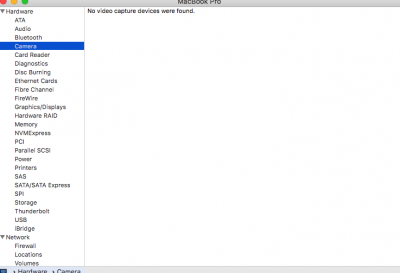
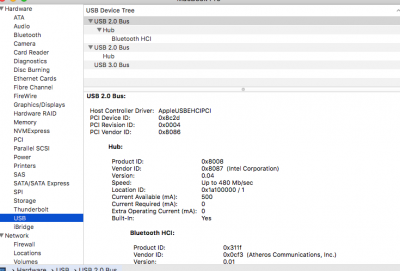
i followed this guide: https://www.tonymacx86.com/threads/...book-using-clover-uefi-hotpatch-10-11.189416/
But some error appeared, so i sloved by that usb dsdt of osx 10.10.4 (backup) and create new config.plist
Audio, i tried lilu and applealc but not effected so my choice is VoodooHDA and it OK ( although HDMI not work)
Below this topic is Clover, so any sir can help me fix my webcam

Thank for reading!
I use HP 450 G1 Macos Sierra 10.12.5 , all fine but have still have something lost in my hackintosh. It is my webcam, the first time i hackintosh my laptop 2 year ago (osx 10.10.4). that time i used to Hp Probook tool so my webcam began lost, at first some time it work some time it not and onetime ago it lost forever. In fact, it not only lost in hackintosh, in windows the same problem.
I tried to fix it by that format all HDD next reinstall only windows but unluckly my webcam still not working. I gave up in that time
Now, i installed macos 10.12.5 , so i want try to fix it
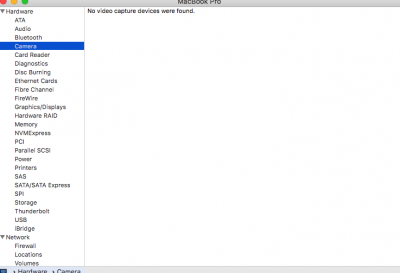
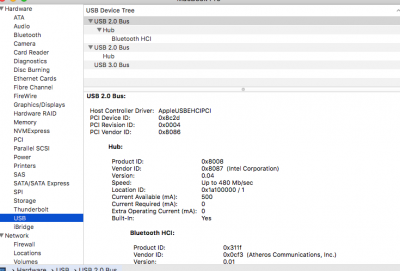
i followed this guide: https://www.tonymacx86.com/threads/...book-using-clover-uefi-hotpatch-10-11.189416/
But some error appeared, so i sloved by that usb dsdt of osx 10.10.4 (backup) and create new config.plist
Audio, i tried lilu and applealc but not effected so my choice is VoodooHDA and it OK ( although HDMI not work)
Below this topic is Clover, so any sir can help me fix my webcam
Thank for reading!

