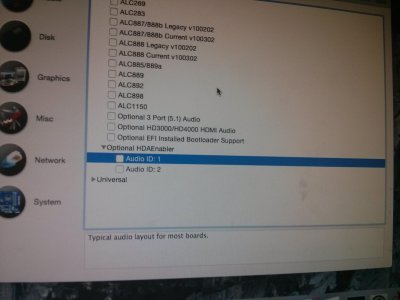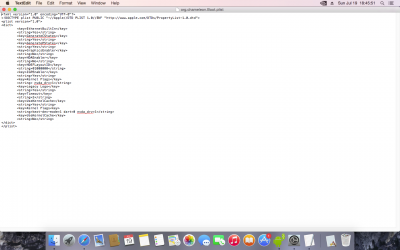- Joined
- Jul 17, 2015
- Messages
- 14
- Motherboard
- Asus Z97-K
- CPU
- i5 4690K
- Graphics
- Gigabyte GTX 970 G1 Gaming
- Mac
- Classic Mac
- Mobile Phone
Hi!
These are my system specs:
Asus Z97-K
4590K without OC
Gigabyte Gtx 970 G1 Gaming
8 GB of RAM
After finally succeeding in installing the latest version of Yosemite I installed the appropriate drivers from multibeast and upon restarting my system using boot flag -v I get this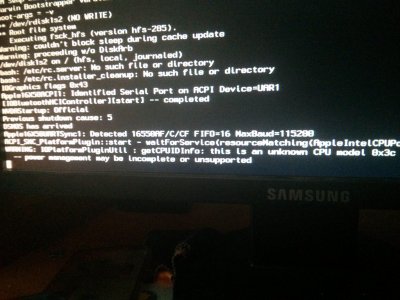
Then I tried to boot using boot flag -v -x and I got this
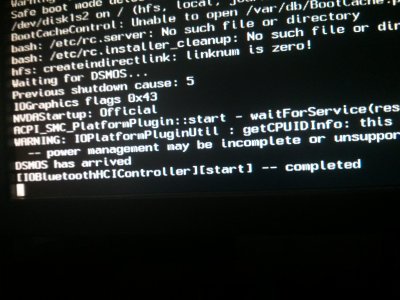
Then I tried booting with boot flag -x -v GraphicsEnabler=No nv_disable=1 nvda_drv=1 and I finally got to the log in screen and after logging in I'm stuck at this.
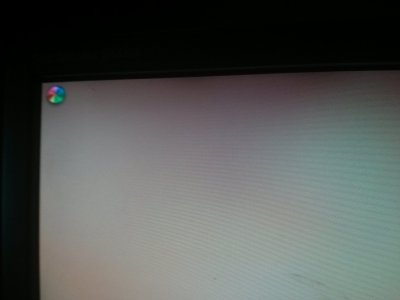
Lastly I tried -v GraphicsEnabler=No nv_disable=1 nvda_drv=1 and finally managed to land on the desktop.
Another problem that I had was that everything was LAGGY, but after launching beamoff.app from this thread everything was buttery smooth.
And after a few minutes I got this

And the system froze...
I would appreciate if anyone who has a similar system or someone who isn't a noob like me can tell me their recommendation.
These are my system specs:
Asus Z97-K
4590K without OC
Gigabyte Gtx 970 G1 Gaming
8 GB of RAM
After finally succeeding in installing the latest version of Yosemite I installed the appropriate drivers from multibeast and upon restarting my system using boot flag -v I get this
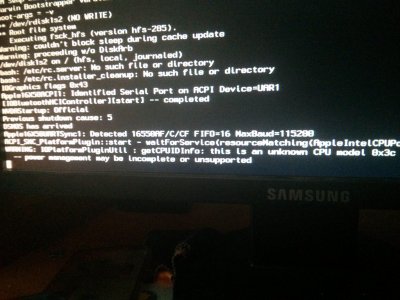
Then I tried to boot using boot flag -v -x and I got this
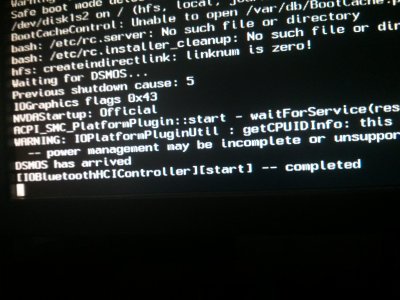
Then I tried booting with boot flag -x -v GraphicsEnabler=No nv_disable=1 nvda_drv=1 and I finally got to the log in screen and after logging in I'm stuck at this.
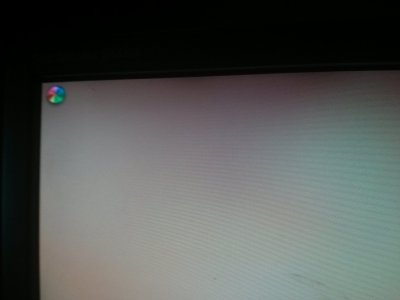
Lastly I tried -v GraphicsEnabler=No nv_disable=1 nvda_drv=1 and finally managed to land on the desktop.
Another problem that I had was that everything was LAGGY, but after launching beamoff.app from this thread everything was buttery smooth.
And after a few minutes I got this

And the system froze...
I would appreciate if anyone who has a similar system or someone who isn't a noob like me can tell me their recommendation.