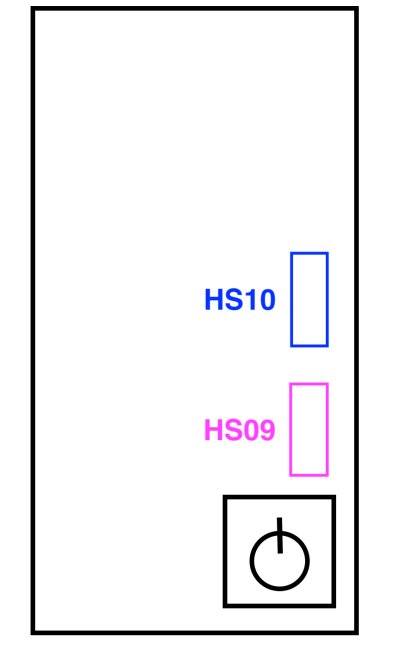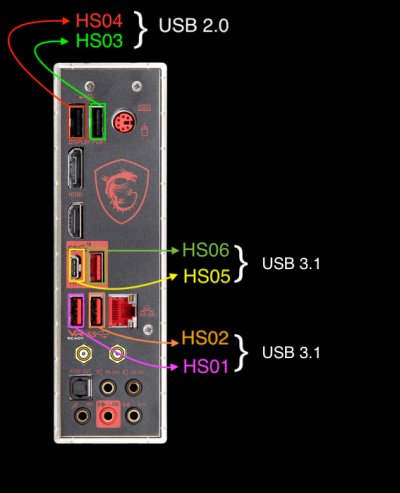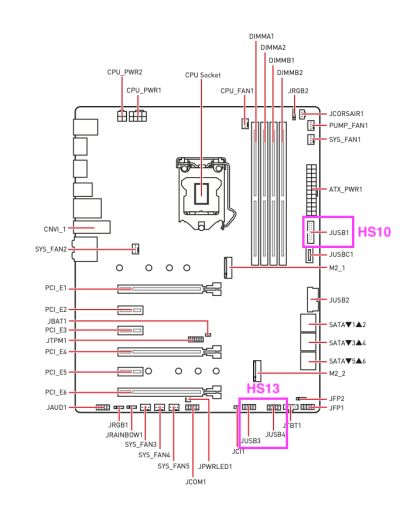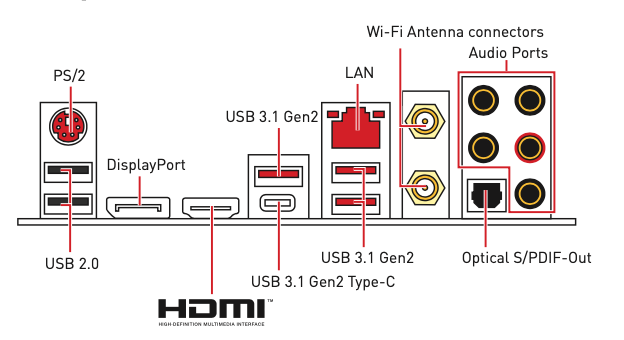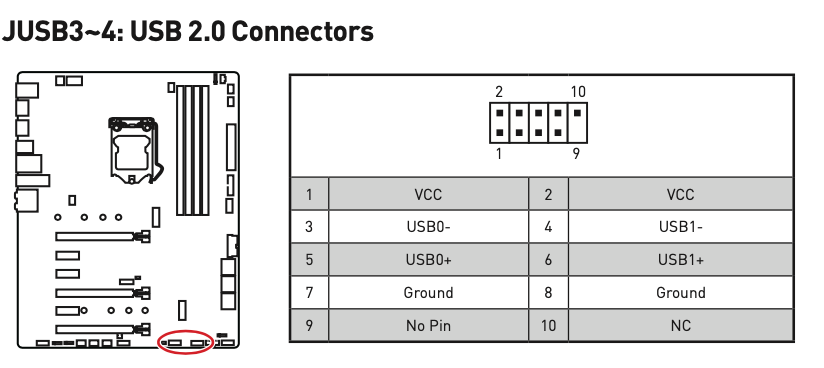- Joined
- Oct 19, 2021
- Messages
- 4
- Motherboard
- MSI MPG Z390 GAMING PRO CARBON
- CPU
- i5-9600K
- Graphics
- RX 580
Dears,
I can't enable bluetooth.
This is my configuration:
Thank you!
I can't enable bluetooth.
This is my configuration:
- Motherboard: MPG Z390 GAMING PRO CARBON
https://www.msi.com/Motherboard/support/mpg-z390-gaming-pro-carbon - CPU: Coffee Lake Intel i5-9600K 3.70GHz
- GPU: Sapphire NITRO+ AMD Radeon RX 580 4GB GDDR5
https://www.sapphiretech.com/en/consumer/nitro-rx-580-4g-g5 - Wifi Bluetooth card PCI: MQUPIN BCM94360CD
Thank you!
Attachments
-
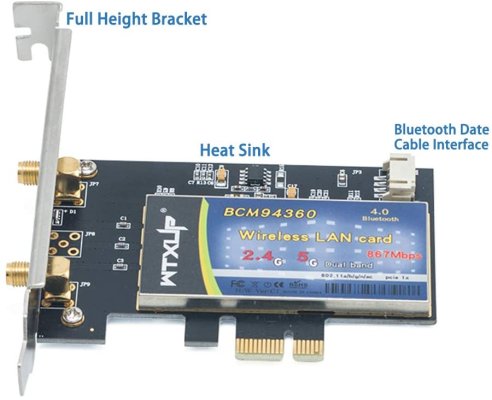 513wt0rLItL._AC_SL1001_.jpg48.9 KB · Views: 144
513wt0rLItL._AC_SL1001_.jpg48.9 KB · Views: 144 -
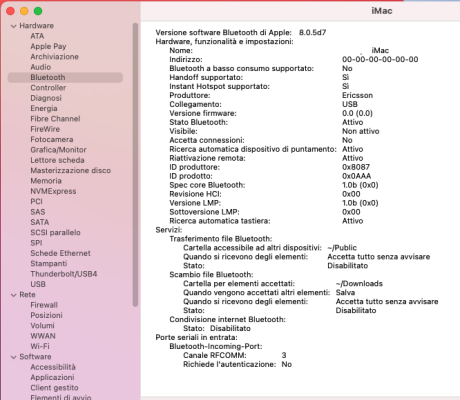 Schermata 2021-10-19 alle 11.38.17.png131.3 KB · Views: 133
Schermata 2021-10-19 alle 11.38.17.png131.3 KB · Views: 133 -
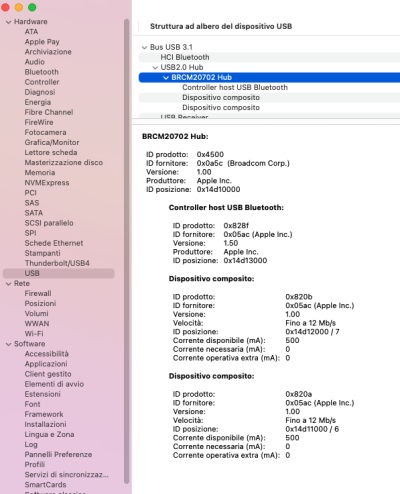 Schermata 2021-10-19 alle 11.38.46.png132.4 KB · Views: 120
Schermata 2021-10-19 alle 11.38.46.png132.4 KB · Views: 120 -
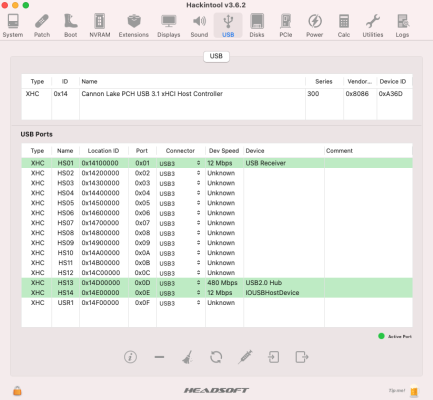 Schermata 2021-10-19 alle 13.26.17.png113.6 KB · Views: 123
Schermata 2021-10-19 alle 13.26.17.png113.6 KB · Views: 123 -
 Schermata 2021-10-19 alle 13.47.58.png368.6 KB · Views: 127
Schermata 2021-10-19 alle 13.47.58.png368.6 KB · Views: 127 -
EFI.zip10 MB · Views: 113